Hi Allison-brooks, i think you need to make a new account to allocate them if that account doesn't exist in QBO.
Add a new account
- Go to Settings ⚙, then select Chart of Accounts.
- Select New to create a new account.
- In the Account Type ▼ dropdown menu choose an account type.
- In the Detail Type ▼ dropdown, select the detail type that best fits types of transactions you want to track.
- Give your new account a name. You can use the info under the detail type to add a name that fits.
- Add a description.
- If you’re adding a sub-account, select Is sub-account and then enter the parent account.
- Choose when you want to start tracking the money from the ▼ dropdown.
- Select Today if the account you're tracking is brand new as of today. In the Account Balance field, enter the balance in the account as of today.
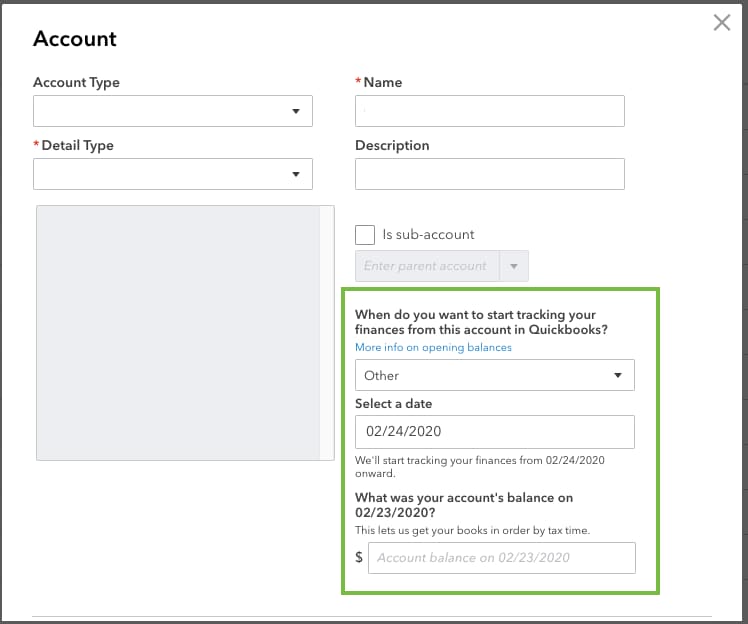
- If you started the account on another date, select Other. In the Select a date field, enter the date you want to start tracking money in the account in QuickBooks. In the Account Balance field, enter the balance of the account for the date you choose.
- Select Save and Close.
Here the article to make a new account in QBO: Add an account to your chart of accounts in QBO
Ask more if you have other questions.