I've got steps to ensure that your customer can see their invoice description, @isidroalbarran.
To resolve this, let's first check the invoice template you're using when sending invoices to your customer. Please refer to the steps below:
- Click the Settings/Gear icon and select Custom form styles.
- Look for the Invoice template you usually use and hit Edit.
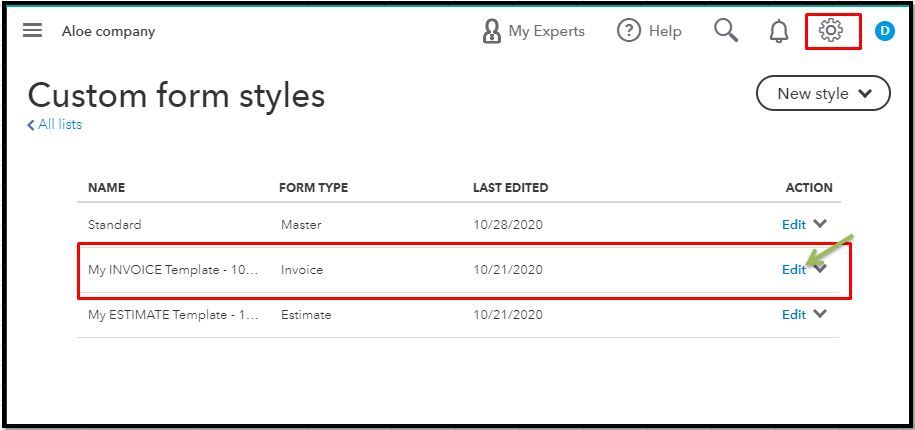
- Tap the Content tab and pick the Table section.
- From there, make sure that the Description box is checked.
- Tick Done.
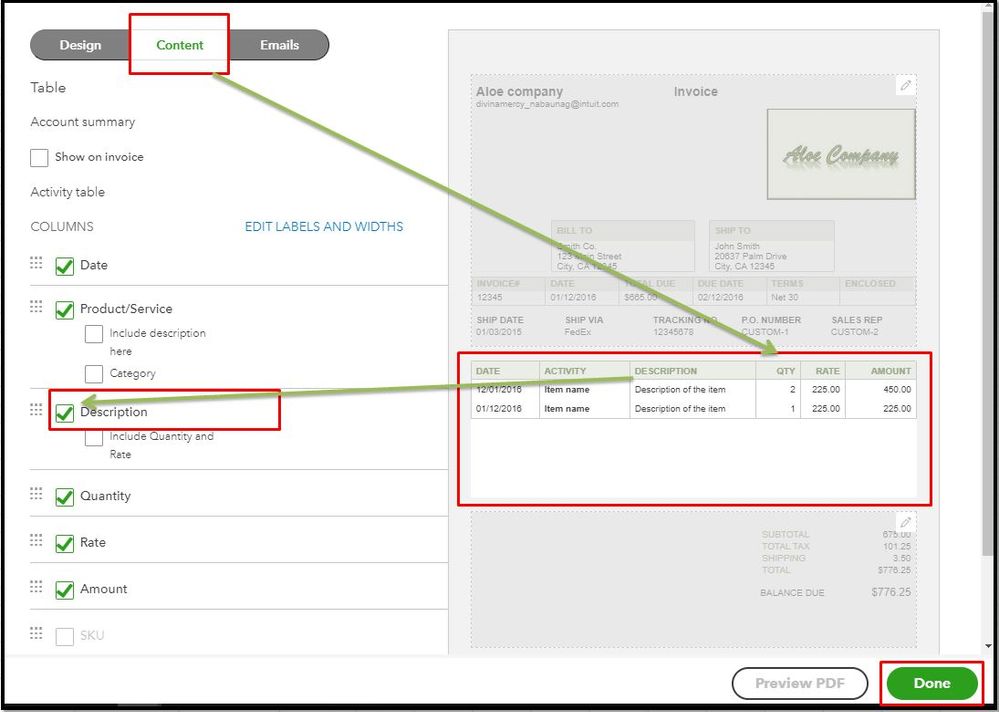
Once done, you'll see the Description column in the invoice form. Just make sure to select the correct template when creating an invoice.
Here's the article that will provide more details about the process: Customize invoices, estimates, and sales receipts in QuickBooks Online.
If your customer isn't receiving the invoice you send, it might be that their email account may automatically put the invoice in spam, junk, or bulk email folder. Advise them to check those places and check their mail settings to isolate the issue.
Also, if you have customers you invoiced regularly, you may consider reading this article to help you set up recurring invoices that can be sent automatically to them: How to create a recurring invoice and manage recurring transactions.
You can always get back here if you have other concerns or questions about managing your invoice in QBO. I'll be here to help you. Stay safe.