Thanks for checking in with us, jfmiller101.
The reason why it is showing as a negative value because all expenses will show as negative amounts on the Transactions page. While income transactions show as positive amounts.
The information we receive depends on what your bank shares with us. You can contact them directly to check if they can provide you the correct details of the downloaded transactions.
In the meantime, you can exclude it. Let me show how you:
- Go to the Transactions menu.
- Look for the charge or payment you want to exclude.
- Under the ACTION column, click the drop-down arrow to view more details.
- Check the Exclude this transaction box.
- Tap Save.
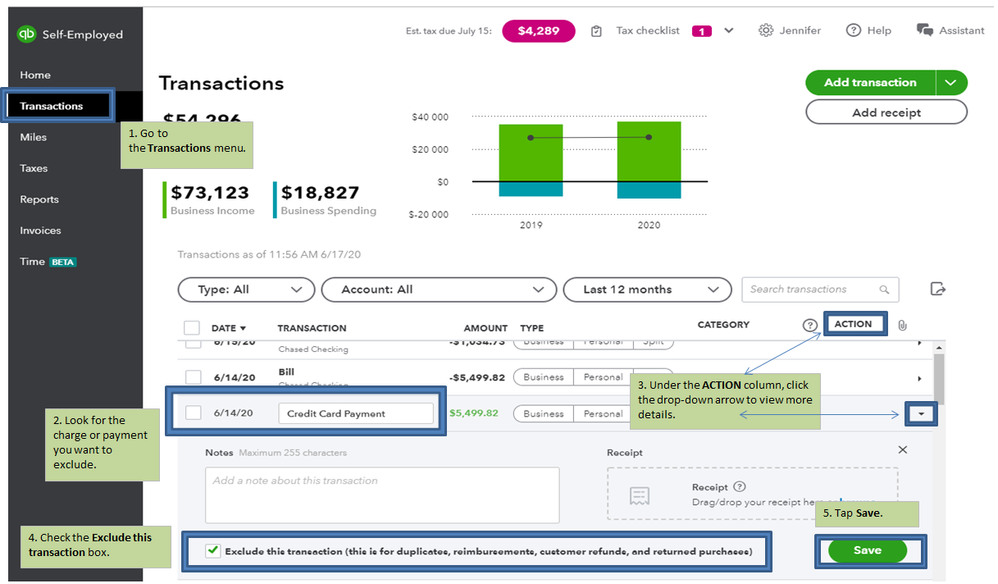
Then, manually enter the credit card transaction as an income one. Just check out this article for the steps and details: Manually add transactions in QuickBooks Self-Employed.
For more details about categorizing your bank transactions, check out this article: Categorize and edit transactions in QuickBooks Self-Employed.
I've got a link here that provides you with articles about managing your bank transactions: https://quickbooks.intuit.com/learn-support/en-us/banking/07?product=QuickBooks%20Self-Employed.
Keep me posted if you need a hand with creating bank rules or any QBSE related. I'll be here to help. Take care always.