I can guide you on how to credit each PayPal payment for your customer in QuickBooks Online, @hopealive.
When receiving a PayPal payment for multiple customers in QuickBooks Online, you can utilize the Find Match option on the banking page to select all the invoices for your customers. In doing this, make sure that the total amount of the entries that you've selected will be the same as the payment that you've received.
Here's how you can achieve this:
- Click on Banking at the left pane.
- Refer to the PayPal account that you're working with.
- Look for the payment that you received and double-click it.
- Hit on Find Match and press on Find other matches to select your customers' invoices.
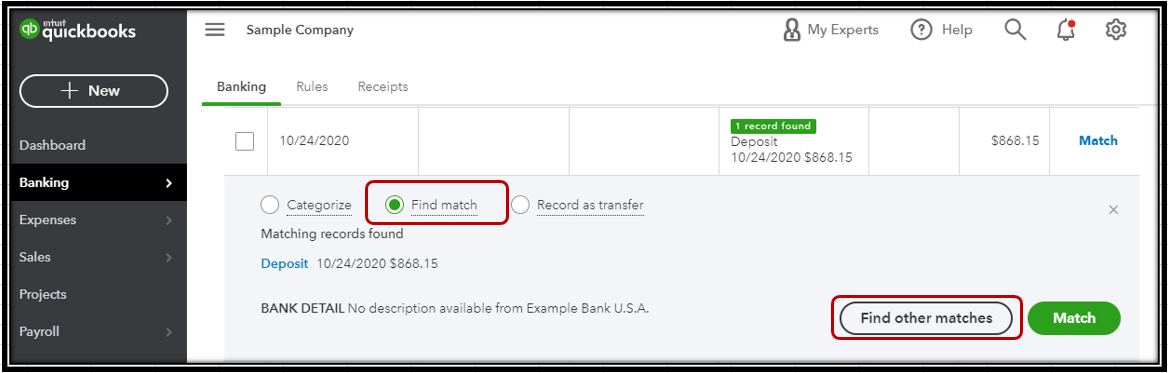
- Select the invoices that are covered for the payment.

- Tick on Save.
Once done, you're now ready to process a reconciliation anytime. You can always use this reference to guide you in managing your bank transactions so you can have a smooth reconciliation: Categorize and match online bank transactions in QuickBooks Online.
If there's anything else that you need help with, let me know. I'm always here to assist you. Have a good one!