Turn on suggestions
Auto-suggest helps you quickly narrow down your search results by suggesting possible matches as you type.
Showing results for
Connect with and learn from others in the QuickBooks Community.
Join nowIt's nice to see you again, @sarah25.
Errors like this happen when you have an outdated or corrupted PDF Viewer. You may need to update the PDF Viewer on your browser so you can use the invoice template without issues.
Here's how to update Adobe automatically:
You can also do this on the web or manually. I'd recommend searching it on google for the complete instructions.
Should you need anything else, please don't hesitate to leave a comment below. My door is always open to you. Thanks for dropping in and enjoy your weekend.
Hi Lily!
This solution does not work. We tried this and are still getting the error across 3 different computers. This ONLY happens when we use our custom invoice template. If I completely remove the template, recreate it, and reload it it will work for a week or two again. Then it fails and I have to start the process all over again.
Any other ideas?
Thanks,
Sarah25
Hello there, @sarah25.
I appreciate you for performing the steps provided by my peer Lily above. I'm here to give additional insights to get this issue sorted out.
When utilizing an custom invoice template you'll need to make sure that it doesn't contain a special character like ! @ # $ % ^ & *( ) _- = + : and ". These may cause errors in your document.
You can check and delete the special characters from the following.
If there are no special characters, you'll have to check the PDF settings of your browser to see if it's correct. Incorrect set up can be the reason you're receiving an error when trying to use your custom template.
Here's how:
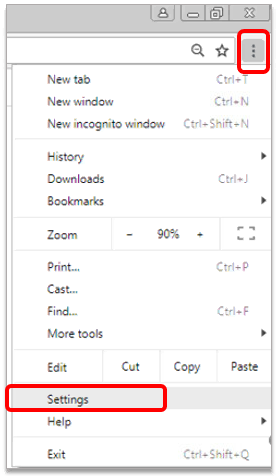
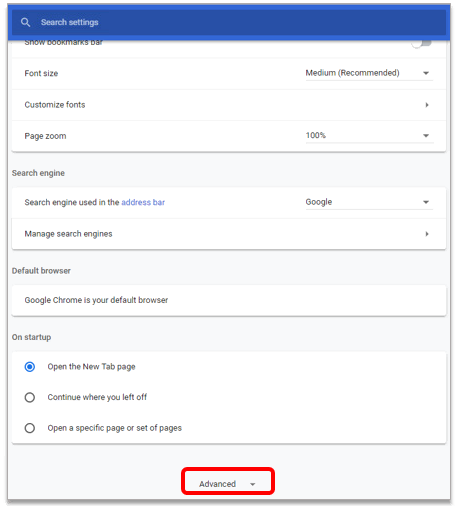
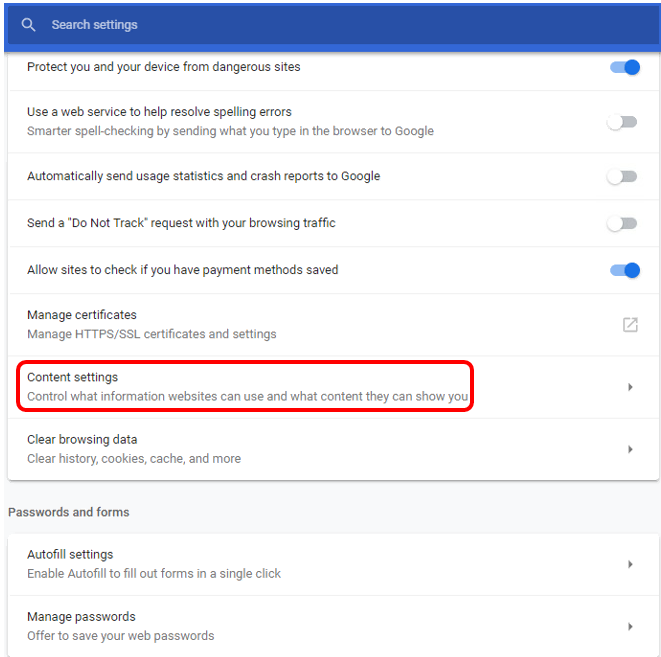
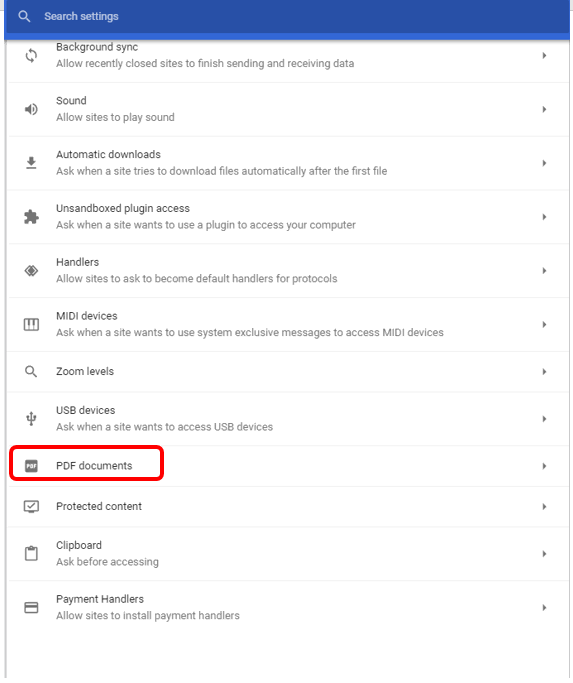
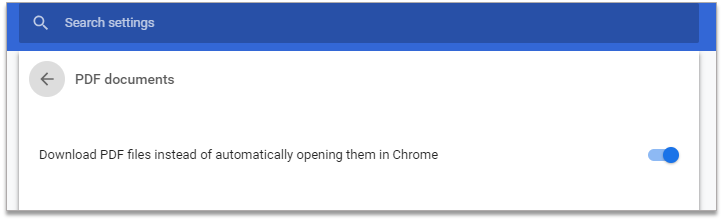
However, if you're using Mozilla Firefox, please follow these steps:
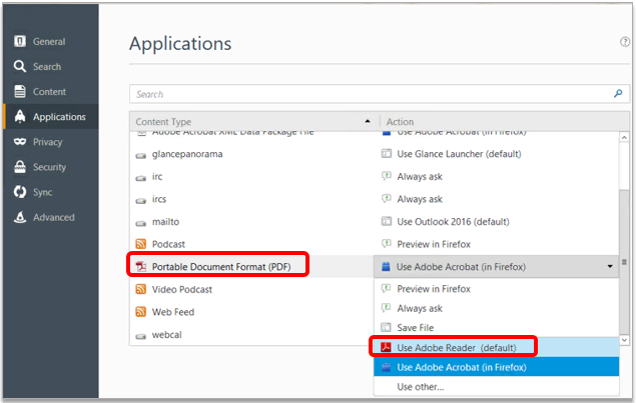
For your reference, you may also check out these articles about emailing customize sales forms and fixing errors for custom form styles in QuickBooks Online:
Let me know if you have any other questions. I'll be right here to assist you further. Take care, Sarah!
Hi BettyJaneB,
Thank you so much for the additional support options. I have tried what you laid out and it is still not working. I am able to Import the Template and Preview the PDF just fine. Once I apply the style to an invoice I still get the error.
Any other ideas?
Sarah
Thanks for the response, @sarah25.
I'd like to ask a few questions to get a better understanding:
If you can get back to me with the details, I'd be happy to assist you further.
I'll keep a close eye out for your response. Talk to you soon!
Hello,
Yes, there is a logo on the template. This is a template that we started using in December and then in February it just randomly stopped working and giving us this error. I was able to delete it, reload it and it worked again for several weeks. Then it quit again earlier this week and now I am unable to get it to work again.
Attached is a sample invoice populated from the "Preview PDF" link after I import the invoice. It is all fictional data. Also, I had to remove the % sign and $ sign from my message and as you can see it does not look good at all and it very disappointing.
Again, this is across 3 different computers and all available browsers.
Thanks,
Sarah
Thanks for sharing the details with us, @sarah25.
Let me route you to our best support available and get you back in working order. I recommend contacting our Support Team to securely check your account and investigate the root cause of this.
Here's how to contact them in your QuickBooks Online (QBO) account:
In the meantime, you'll want to customize your invoice in your QBO account. I got you this article that provides detailed steps on how to personalize your invoice: Customize invoices, estimates, and sales receipts in QuickBooks Online.
Should you have other concerns or questions in the future, you can always get back to me. I'll be around to assist you. Have a beautiful day and always stay healthy!



You have clicked a link to a site outside of the QuickBooks or ProFile Communities. By clicking "Continue", you will leave the community and be taken to that site instead.
