Turn on suggestions
Auto-suggest helps you quickly narrow down your search results by suggesting possible matches as you type.
Showing results for
Connect with and learn from others in the QuickBooks Community.
Join nowThere are a couple of scenarios I can think of about managing purchase orders in QuickBooks Online, @Anonymous.
If you want to print a purchase order, here are the steps how:


If you already created one, the following are the steps you can follow:

If you wish to do this in bulk, you may perform the steps below:
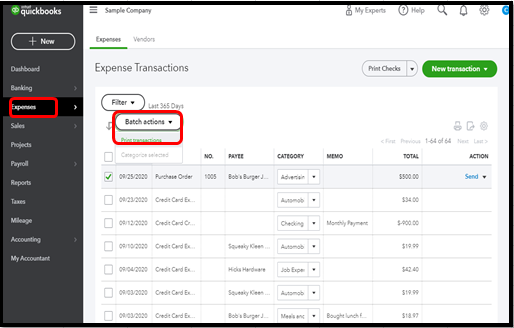
Also, QuickBooks Online has several reports that will help you keep track of your purchase orders. Here's how to run a report:

If you mean anything else, just click the Reply button so I can assist you further. I'll be looking forward to your reply. Have a good one.
This is the typical, useless, quickbooks reply. You know that you do not actually have purchase orders. Where is the custom form? It simply defaults to your invoice form.
Why are there no units of measure? Why cant I have ship to addresses for projects? Why can't I subtotal lines? Why isnt there a deposit field? I can go on, but I believe that you can see my point.
Thanks for the clarification, @Anonymous.
Being able to customize your purchase orders in QuickBooks Online is an excellent idea. While this isn't an option, I recommend sending your feedback to our product developers. This way, they can review and consider your suggestions to improve your QuickBooks experience.
Here's how to send feedback:
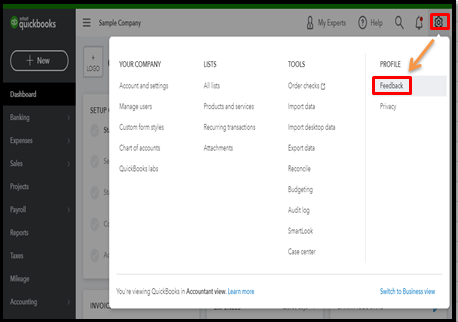
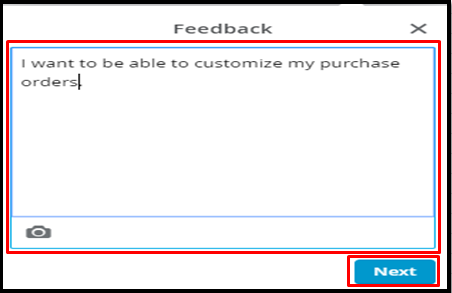
To track your feature request, you can visit our QuickBooks Online Feature Requests website. For more details, please check out this article: How to send feedback in QuickBooks Online.
Also, I encourage you to visit our QuickBooks Online Blog to keep up with the recent news and product updates.
You'll want to personalize QuickBooks Online to work the way you want it to. To achieve this, simply modify some preferences on the Account and Settings page. For more insights, please review this resource: Edit company settings.
Stay tuned with our product updates. Feel free to get back here in the Community if you need more help. Have a nice day.
Again, your instructions on providing feedback is a useless, generic, answer. You message boards are filled with thousands of users that would agree with me. I have provided countless feedback posts without a SINGLE one being addressed. These are not rocket science requests but simple, basic, features, that should have been included at launch.
As an Intuit investor, I request a that your investor relations team reach out to me and provide an actual update.



You have clicked a link to a site outside of the QuickBooks or ProFile Communities. By clicking "Continue", you will leave the community and be taken to that site instead.
