Fix common Web Connector errors in QuickBooks Desktop
by Intuit•3• Updated 1 year ago
Learn how to fix Web Connector errors for QuickBooks Desktop.
Web Connector lets you connect third-party applications to QuickBooks Desktop. If you get an error while using it, don’t worry. We’ll show you how to fix it.
Note: To jump to a specific error in this article, press Ctrl + F on your keyboard, type in the error code, then press Enter.
This happens if Web Connector can’t create a file it needs to work.
What you can do
To fix this, set up the correct access for your Windows user login.
This happens when Web Connector can’t find the file it needs to work. This file is QWCLog.txt.
What you can do
To fix this, go to that QWCLog.txt file and correct its permissions. Here’s how.
- Open File Explorer in Windows.
- To find the QWCLog.txt file, go to this folder: C:\Users\Public\AppData\local\IntuitQuickBooks Web Connector\version directory
- Find the QWCLog.txt file, then make sure it’s not write-protected.
- Open Web Connector to make sure the error is fixed.
If you still get this error, reach out to your application’s support for help.
This happens if:
- QuickBooks isn’t running.
- No company file is open.
- An open window is preventing the connection.
What you can do
- Exit and reopen QuickBooks.
- Sign in to your company file.
- Make sure there are no other windows open in QuickBooks.
If you still see this error, get in touch with us so we can help.
This happens when your application didn’t install correctly on your computer.
What you can do
- Close any open windows in Web Connector.
- Exit and reopen Web Connector.
Note: If you don’t see your application in Web Connector after you restart, add the .QWC file for your third-party application. You can get the .QWC file from your application provider, and it must be downloaded to your computer.
This happens when there's a problem on the QBWC server, (the third party vendor's server).
What you can do
Intuit has no way of resolving this error, the only solution is to contact your third party vendor who will be able to help you.
This happens when you selected Update in Web Connector without first selecting any applications to update.
What you can do
Select the application you want to update, then select Update Selected.
This happens when there’s no application in Web Connector and you selected Select All.
What you can do
If you haven’t yet, connect your application:
- Prepare your application's .QWC file. You need this for installation. If you don't have this, you can get it from your application provider.
- Add your application in Web Connector.
This happens when there’s no application in Web Connector and you selected Select None.
What you can do
If you haven’t yet, connect your application:
- Prepare your application's .QWC file. You need this for installation. If you don't have this, you can get it from your application provider.
- Add your application in Web Connector.
This happens when Web Connector has a scheduled update and you try to exit it.
What you can do
- Before you exit Web Connector, uncheck all boxes under Auto-run, then Exit.
- Select Yes on the error message.
This might happen if:
- QuickBooks isn’t running.
- No company file is open.
- An open window is preventing the connection.
What you can do
- Exit and reopen QuickBooks.
- Sign in to your company file.
- Close all windows in QuickBooks.
If you still see this error, get in touch with us so we can help.
This happens when you try to sync your application but it doesn’t have a password set up yet.
What you can do
Set a password for your application first before you update or sync it with QuickBooks. If you don’t know the password, contact your application’s support for help.
This happens when Web Connector can’t find your application during a scheduled update.
What you can do
- Uncheck everything under Auto-Run, then Exit.
- Reopen Web Connector.
If the steps above didn't work, try to remove then add back the application that's causing the problem.
- You need your application’s .QWC file when you reinstall itp later. If you no longer have it, you can get it from your application provider.
- In the list of web service applications, find the application you want to remove.
- Select the checkbox next to the application, then select Remove.
- Add the application back using the .QWC file.
This might happen if:
- Web Connector doesn’t have permission to open or make changes to the file.
- The file doesn’t exist.
- Your hard drive is full.
What you can do
Sign in to your computer as a Windows admin and set up QuickBooks Web Connector.
You might get this error if you’re installing the wrong or outdated .QWC file for your application.
What you can do
Contact your application provider for the correct .QWC file.
This happens when you're using an older version of the Web Connector. In most cases, your application wants you to update to the latest version.
What you can do
Follow the onscreen instructions when you get the error. If it’s not clear, capture a screenshot of the error and contact your application’s support for help.
This happens when you’re asked to enter the password but you accidentally closed the window, or you entered an incorrect password.
What you can do
If you forget your password, reset it.
- Contact your application’s support so they can help you with your password issue.
- Once you have a new password, set it up in Web Connector.
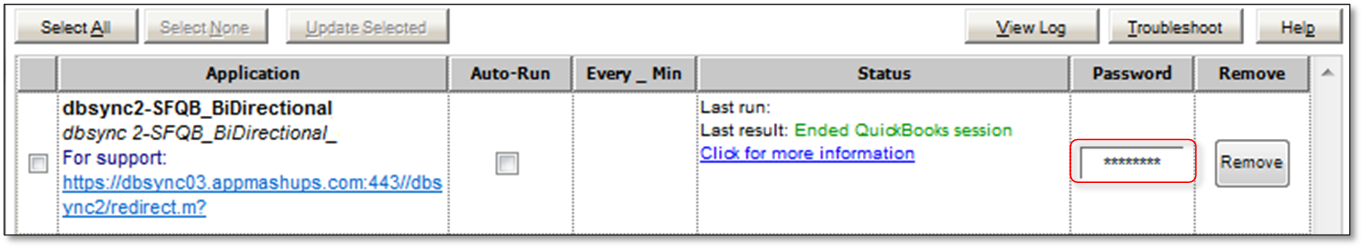
This happens for varied reasons. Learn how you can fix error QBWC1039 in QuickBooks Desktop.
This happens when the password is incorrect or there’s no password set.
What you can do
If you forgot your password, reset it.
- Look for your password inside your app and enter it again in Web Connector.
- If you can't find your password, contact your application’s support so they can help you with your password.
- Once you have a new password, set it up in Web Connector.
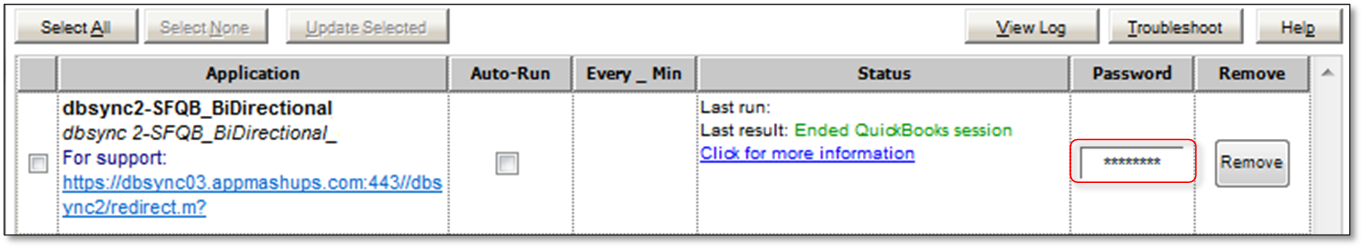
If you still can't connect to Web Connector, download the QWC file again, and replace it.
This happens when you enter your password wrong in Web Connector
What you can do
Enter your password again.
This happens when Web Connector can’t authenticate your application.
What you can do
- Remove your third party app's QWC file from Web Connector.
- Download the QWC file again from your third party app
If you still have issues, reach out to your app’s support for help.
This happens when there's a damaged or missing QWCLOG.TXT file. You may get one of these errors:
- QBWC1085: There was a problem with the log file. QuickBooks Web Connector will continue without the log file.
- Exception TypeError: Unknown name
What you can do
If your company file isn’t connected to a third-party application:
- Sign in as the Windows admin.
- Open Windows File Explorer and go to this folder: C:\ProgramData\Microsoft\Windows\Start Menu\Programs\Startup.
- Right-click QuickBooks Web Connector, then select Delete.
- Restart your computer and open QuickBooks.
If your company file is connected to a third-party application using Web Connector:
- Exit QuickBooks and Web Connector.
- Open Windows File Explorer and go to this folder: C:\ProgramData\Intuit\QBWebConnector\log.
- Rename the QWCLOG.TXT to QWCLOGOLD.TXT.
- Reopen Web Connector, then restart your computer.
- Open QuickBooks and sign in to your third-party application.
What you can do
- Open the QuickBooks company file and close any open window such as the employee center or company settings.
- If you still get the error, end all QuickBooks processes in the Task Manager.
- Open QuickBooks and try to sync again.
This happens when you update the company file and don't remove the QWC file from Web Connector.
What you can do
Download the QWC file again and select Yes to replace the file.
This happens when your application tries to send info that QuickBooks can’t understand. Sometimes this is because of an unsupported special character, or a field that has more characters than what QuickBooks supports.
What you can do
Contact your application provider for help, and let them know of the error you got.
More like this
- Set up QuickBooks Web Connectorby QuickBooks
- Fix Web Connector error QBWC1039by QuickBooks
- Fix error QuickBooks - Application with Revoked Certificateby QuickBooks
- Fix QuickBooks Connector (OneSaas) errors in Wixby QuickBooks