Turn on suggestions
Auto-suggest helps you quickly narrow down your search results by suggesting possible matches as you type.
Showing results for
Connect with and learn from others in the QuickBooks Community.
Join nowHello!
I have a consulting firm where most of the consultants are 1099 contractors (a few just receive referrals and pay a commission back to the firm). I am trying to set up QuickBooks Online to track this well.
As a general example a consultant might have 10 total clients. They work with each a few days per year. The cost to the firm is ordinarily comprised of the subcontracting cost of the dedicated consultant plus possibly some reimbursable expenses. To date I have very little else to expense on a per-client basis.
Also, each consultant pays a monthly fee to be part of the firm, so they are both a CUSTOMER and a CONTRACTOR at the same time, which is painful. I have a few questions/challenges and I'd love your thoughts.
Thanks to anyone who chimes in. I am excited to get all this working well.
Hi ConnectStratJamison,
Sounds like you got a lot going on. While I’m sure it will not solve all your challenges, I’m happy to offer my thoughts on the situation.
1
If you use the Invoice or Sales Receipt forms to record the monthly fee, you will have to create a Customer. As a workaround, you record the fees using Deposits, which will allow you to record under the Vendor name. Note that for Invoices/Sales Receipts, you are tracking the fee as a product or service; with Deposits, you are recording the fee directly to the income account.
2
I have some experience with BillPay, and you can use it to for payments to 1099 contractors. You just have to be sure that the consultants should be treated as 1099 contractors rather than a statutory employee (https://www.irs.gov/businesses/small-businesses-self-employed/statutory-employees)
3
You can use Projects if you do various specific jobs/projects for each client. However, if the engagement is ongoing, you don’t necessarily need to use the Projects feature. Instead, you can use the setting Track expenses and items by customer. This feature will allow you to allocate expenses by customer when creating Bills/Checks/Expenses.
To view profitability by customer, run a Profit and Loss report and date it for the period you want to review. In the Display columns by dropdown above the report, select Customers.
The Class feature can be considered an option to track profitability (income and expenses) by consultant.
The Class section will now appear on sales and expense transaction forms. To allocate the income and expense to a certain consultant, simply select the appropriate consultant (class) from the Class dropdown in the transaction form.
To view profitability by consultant (class), run a Profit and Loss report and date it for the period you want to review. In the Display columns by dropdown above the report, select Class.
Regarding, “classes don't appear to cover labor”, is this referring to payroll? I believe you can use class tracking for payroll. Admittedly, my experience with Gusto is limited, but if you’re syncing it with QBO, I think you can use map Gusto departments to QBO classes.
Best regards!

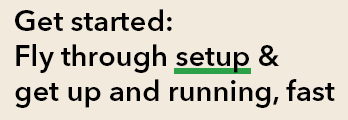
You have clicked a link to a site outside of the QuickBooks or ProFile Communities. By clicking "Continue", you will leave the community and be taken to that site instead.
