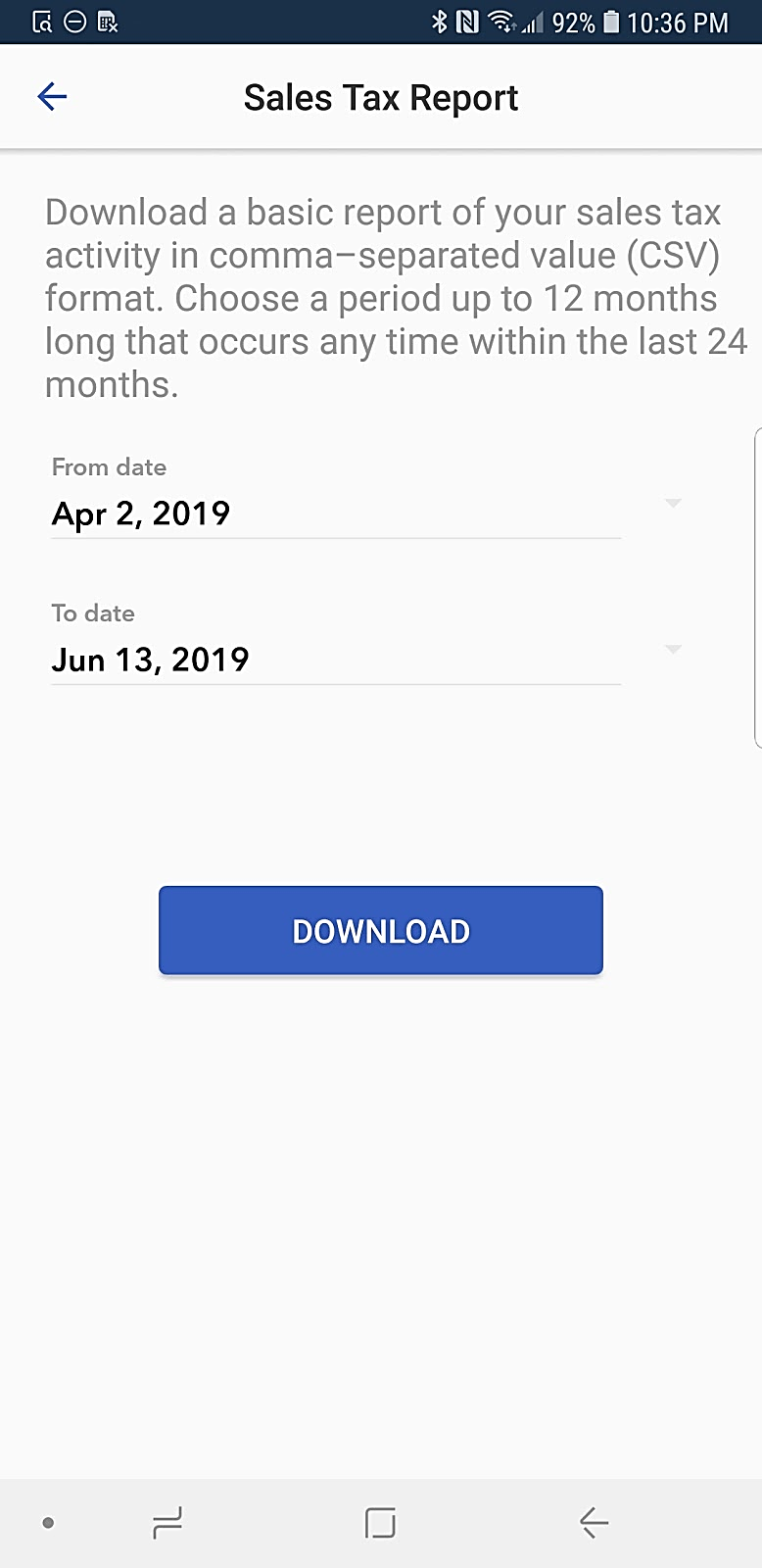Learn how to download your sales tax report in the GoPayment app.
If you are using Blue GoPay interface, you can now access your sales tax report straight from the GoPayment app. This lets you stay on top of things knowing you can access your sales tax report anytime on your mobile device.
| From Merchant Service Center (MSC) to GoPayment app The sales tax report downloading feature is now available within the GoPayment app (and no longer from the MSC portal). This lets you view or download your Sales Tax report wherever you are without the need to access the website. |
Note: If you're using Green GoPay interface, you can access sales tax report within QuickBooks Online. See, Run reports for more info.
- Sign in to the GoPayment App with the username and password you made at sign-up.
- From the Home screen, tap the Menu ☰, then select Settings.
- Now, select Sales Tax Report.
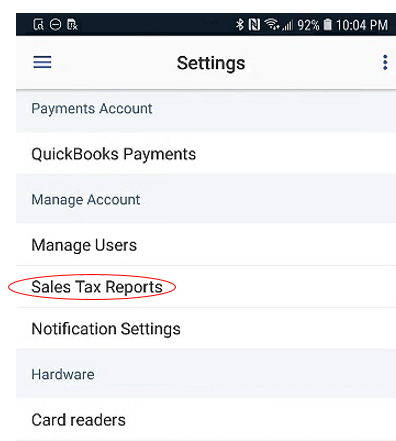
- Select the to and from date you want to include in the report. You can do this by tapping the From Date field first, then the To date field.
Note: Tapping on the From or To field will show a calendar for you to choose the To and From dates on. - After you enter the date range, tap the DOWNLOAD button. You’ll be able to save the file or email it to an address.