Turn on suggestions
Auto-suggest helps you quickly narrow down your search results by suggesting possible matches as you type.
Showing results for
Connect with and learn from others in the QuickBooks Community.
Join nowIn tsheets (or QB in possible) I want to set each service item as billable or non_billable so the employee doesn't have to do that manually. Is that possible?
Solved! Go to Solution.
Welcome back @bf49er! Unfortunately at this time there is not a way to create a dependency in this way. You can set the default billable state per customer, but not by service item. If that would be a helpful workaround or would work for your employees, I'm more than happy to walk you through how to set that up. :) Let me know!
Welcome back @bf49er! Unfortunately at this time there is not a way to create a dependency in this way. You can set the default billable state per customer, but not by service item. If that would be a helpful workaround or would work for your employees, I'm more than happy to walk you through how to set that up. :) Let me know!
We track our employee using service items and right now I am having a problem with a service items NOT appearing on an employees manual time entry section. What should I do to fix this.
MY SERVICE ITEM IS MISSING WHEN DOING PAYROLL ON ONE EMPLOYEE ONLY
Thanks for joining this post, fofodust.
The most possible reason why the service item is missing is due to a damaged file. Let me help you in fixing it by rebuilding the file. Please follow these steps:
You'll want to check these links for more details:
Shoot me a reply if you need anything else. Wishing you all the best!
Hello! Can you walk me through how to set up the default billable state per customer?
@Ami_D wrote:Welcome back @bf49er! Unfortunately at this time there is not a way to create a dependency in this way. You can set the default billable state per customer, but not by service item. If that would be a helpful workaround or would work for your employees, I'm more than happy to walk you through how to set that up. :) Let me know!
I’d be glad to walk you through the steps, @morgan_gsqr.
You’ll want to set up all-time entries as billable. This way, it’ll automatically mark the transactions as billable. Let me show you how:
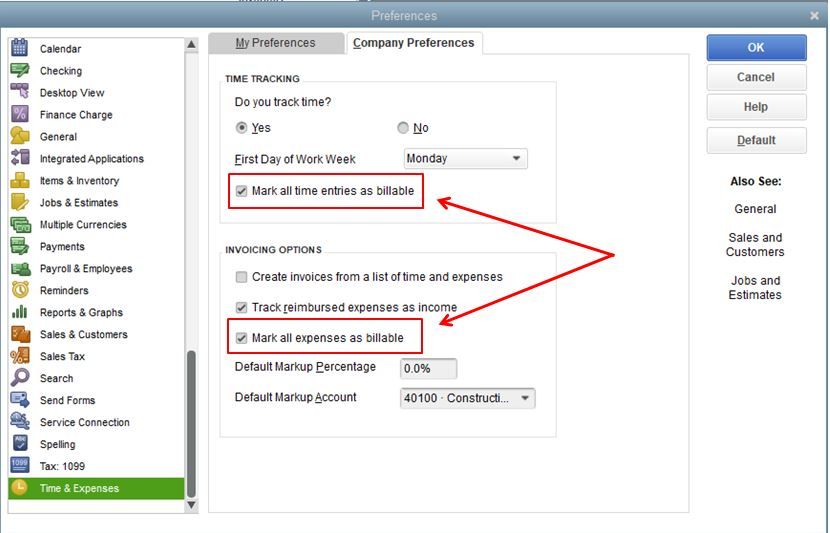
Let me also share this article that you can use for reference in case you need to edit your items and your employee’s hours:
Keep me in the loop if you have other concerns or questions managing your billable in QuickBooks. I’ll be around to assist you. Have a great day ahead.
I have quickbooks online so I don't think this response applies to me. How can I make service item selection available for employee input on their timesheets? I have already mapped the service items.
Good morning, @Pede, and happy Friday!
I'm more than happy to show you how we can make service items available for selection for your employees.

If this is already enabled, you'll want to make sure that you have service items assigned to your employees. Here's how to Install:
Once this is installed, you can assign service items as needed.
Then to assign and restrict fields to jobs/customers:
You can always read more on this by checking out this article: Set up and manage custom fields in QuickBooks Time.
Please let me know if you have any other questions on this, I love to help! Have a great weekend.
Is there a feature where we can limit the amount of service items an employee can choose from on their timesheet? We would like to only give them the options that pertain to them, so there are no errors. Thank you!
Hello there, @redstagdevelopment.
Let's send feedback or product recommendations to help improve the features and your experience in managing employees' time using QuickBooks Time.
For the time being, a feature that limits the number of service items an employee can choose on their timesheet is unavailable in QuickBooks Time. With this, I would encourage you to send suggestions or product recommendations. We'll take them as opportunities to improve the various features of our products.
Your valuable feedback will be forwarded and reviewed by our Product Development team and will help improve your experience while using the program. Here's how:

Also, there are a variety of reports you can use to manage and monitor employees' time in QuickBooks Time. You may want to check out this article as your reference to guide you in selecting the appropriate report according to your need: QuickBooks Time reports.
Let me know if you have other feature concerns or questions about managing employees in QuickBooks Time. I'll gladly help. Take care, and I wish you continued success, @redstagdevelopment.
The final entry here appears incorrect. You can limit the employees who have access to specific service items. For instance, every time I add a service item item in quickbooks, I need to go into Tsheets (Quickbooks Time) after the next sync to restrict which employees have access to the new service item. This way employees only have access to the appropriate labor categories.



You have clicked a link to a site outside of the QuickBooks or ProFile Communities. By clicking "Continue", you will leave the community and be taken to that site instead.
