Turn on suggestions
Auto-suggest helps you quickly narrow down your search results by suggesting possible matches as you type.
Showing results for
If your business is VAT registered, you’ll need to activate your VAT module in QuickBooks. This is an important step to make sure that VAT is ready for use when you’re creating your invoices.
If you are bringing over your existing spreadsheets to QuickBooks, you need to make sure VAT is activated before importing your excel spreadsheets.
Below are the steps to set up your VAT in QuickBooks.
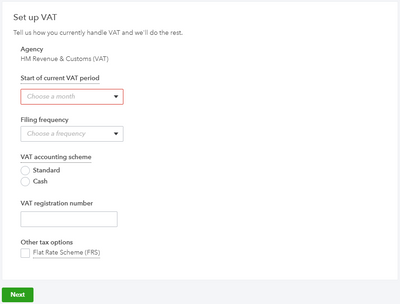
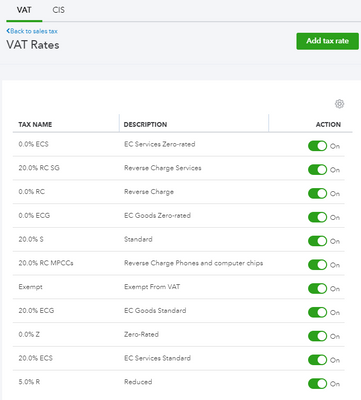
To find out which VAT codes to use for your business, visit HMRC page or speak to your accountant.
Forgive me but I am very new to quickbooks and I am not sure if I have managed to set myself of VAT or not as having terrible issues. You tell me to go to Taxes and then Set Up VAT but where cannot I find that icon because when I go into to Taxes it takes me straight into something which has last year's old returns listed?
Hello Leigh-Pemberton1,
Thanks for posting on this thread, can you ring the support line on 0808 234 5337and you will be able to set up a screenshare with the agent and they will be able to see what your seeing and help guild you on what to do. -Ashleigh

You have clicked a link to a site outside of the QuickBooks or ProFile Communities. By clicking "Continue", you will leave the community and be taken to that site instead.
