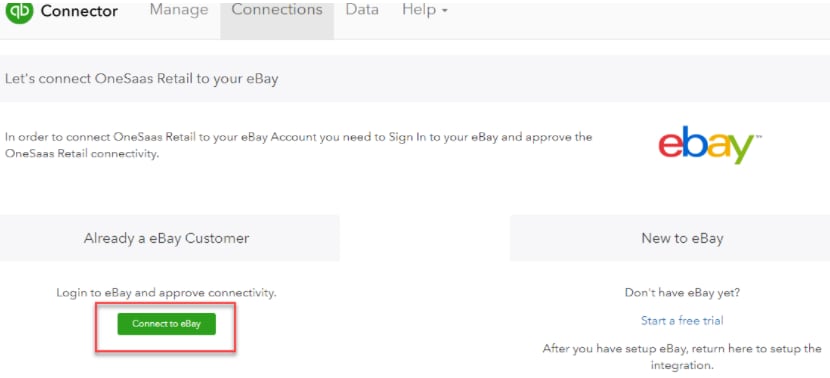Connect eBay to QuickBooks Online
by Intuit• Updated 2 months ago
eBay is an online platform that lets small business owners run their stores and sell their products.
Here's a step-by-step guide on how you can connect eBay to QuickBooks Online.
- Sign in to your QuickBooks Online account.
- Go to My integrations
 and find and install eBay Connector by Intuit.
and find and install eBay Connector by Intuit. - Select Connect.
- You will then be redirected to the Connections tab in QuickBooks Connector (OneSaas). Select Connect to eBay.
- Enter your eBay credentials and sign in.
Your eBay account is now connected and authorised with your QuickBooks Connector file.
Note: You can either add another connection by selecting Add Connection or move forward and configure your integration.
More like this
- Connect eBay to QuickBooks Onlineby QuickBooks
- Troubleshoot eBay issues with OneSaas in QuickBooks Onlineby QuickBooks
- Connect and manage eBay transactions in QuickBooks Onlineby QuickBooks
- Connect BigCommerce to QuickBooks Online with OneSaasby QuickBooks