Turn on suggestions
Auto-suggest helps you quickly narrow down your search results by suggesting possible matches as you type.
Showing results for
I can help you amend the journal that you've created, @6703050001083.
To modify the journal that you've created for your customer, you'll need to look for this entry from the Audit Log section of your account since it's not showing from the customer section. This area keeps track of your activities and allows you to see who made changes to your books and what they did.
To search for the transaction:
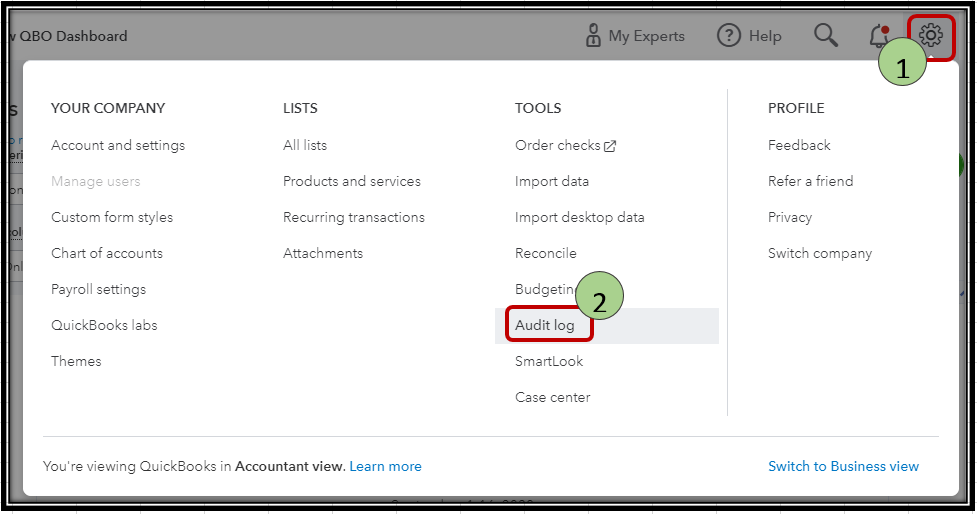
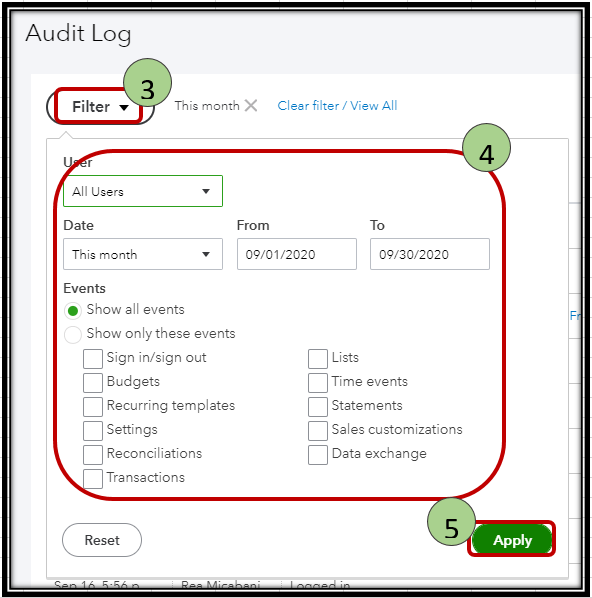
Once you found the journal entry that you've made, you can now start reversing it. If you want to delete it, just choose Delete from the More section. Please check out the screenshot attached for your reference:
Lastly, I'd like to share this link with you to guide you in managing customers' credit or refund in QBO, in case you need it in the future: Learn what to do in QuickBooks Online when a customer overpays you.
Please get back to me if there's anything else that you need about this. I'd be happy to assist you. Take care!
You have clicked a link to a site outside of the QuickBooks or ProFile Communities. By clicking "Continue", you will leave the community and be taken to that site instead.