A warm welcome to the Community, voguebodyworx.
Setting the fiscal year in QuickBooks Online is pretty easy. You can set this information through the Advanced company settings.
Here's how:
- Click the Gear icon at the upper right corner and choose Account and Settings.
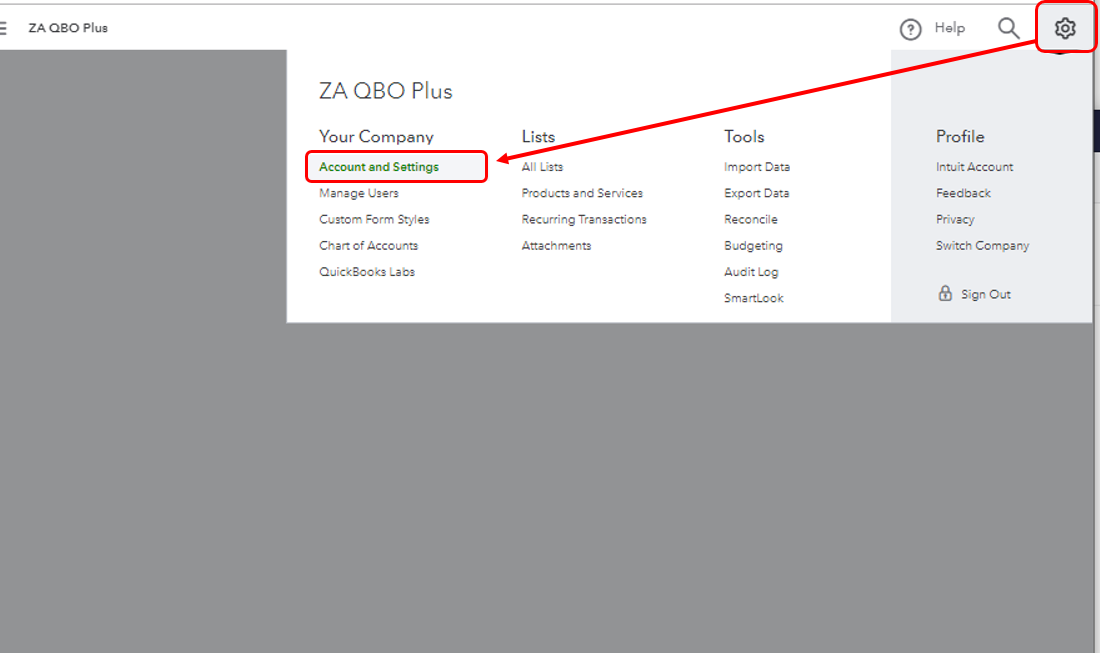
- Go to the Advanced tab in the left panel and select Accounting.
- You can set the fiscal year from there.
- Hit Save then Done.

To learn more about modifying QuickBooks Online account or company settings, check this out: Edit company settings in QuickBooks Online.
Feel free to drop me a reply below if you need additional assistance. I'd be more than willing to lend you a hand.