Turn on suggestions
Auto-suggest helps you quickly narrow down your search results by suggesting possible matches as you type.
Showing results for
You can edit the VAT number in the Account and Settings and VAT section, jotaxacc-worldon.
Here’s how you can edit your company’s VAT number in the Account and Settings:
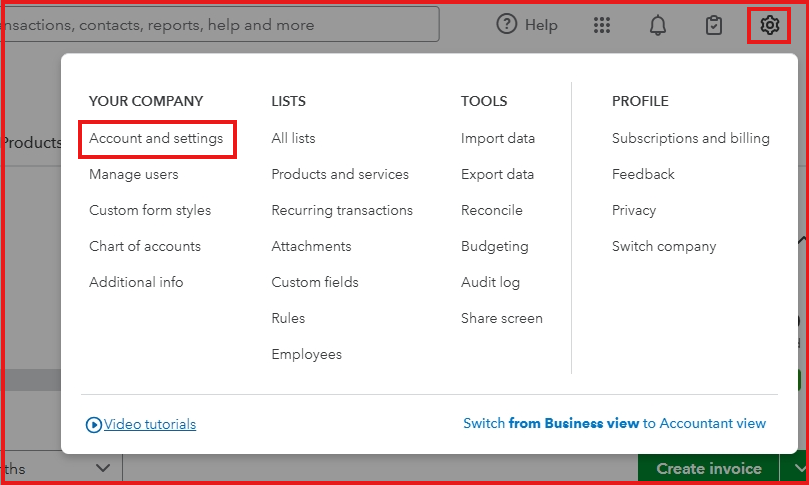
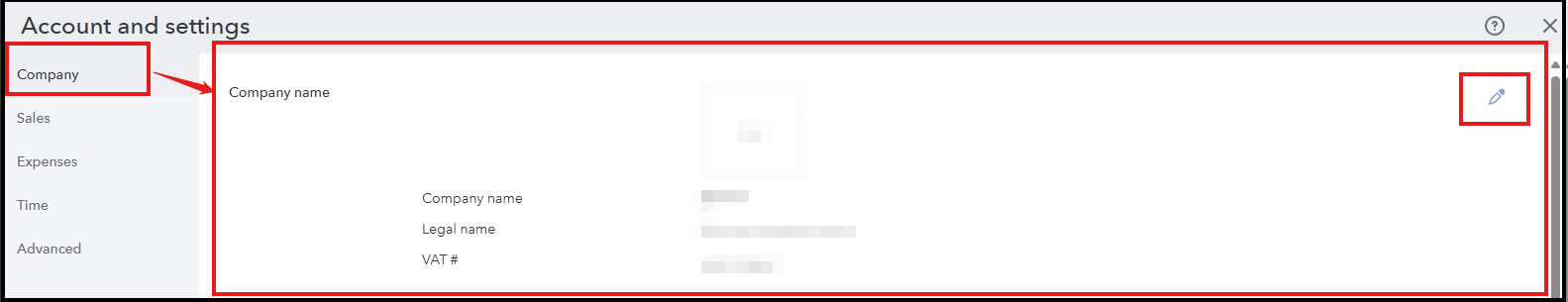
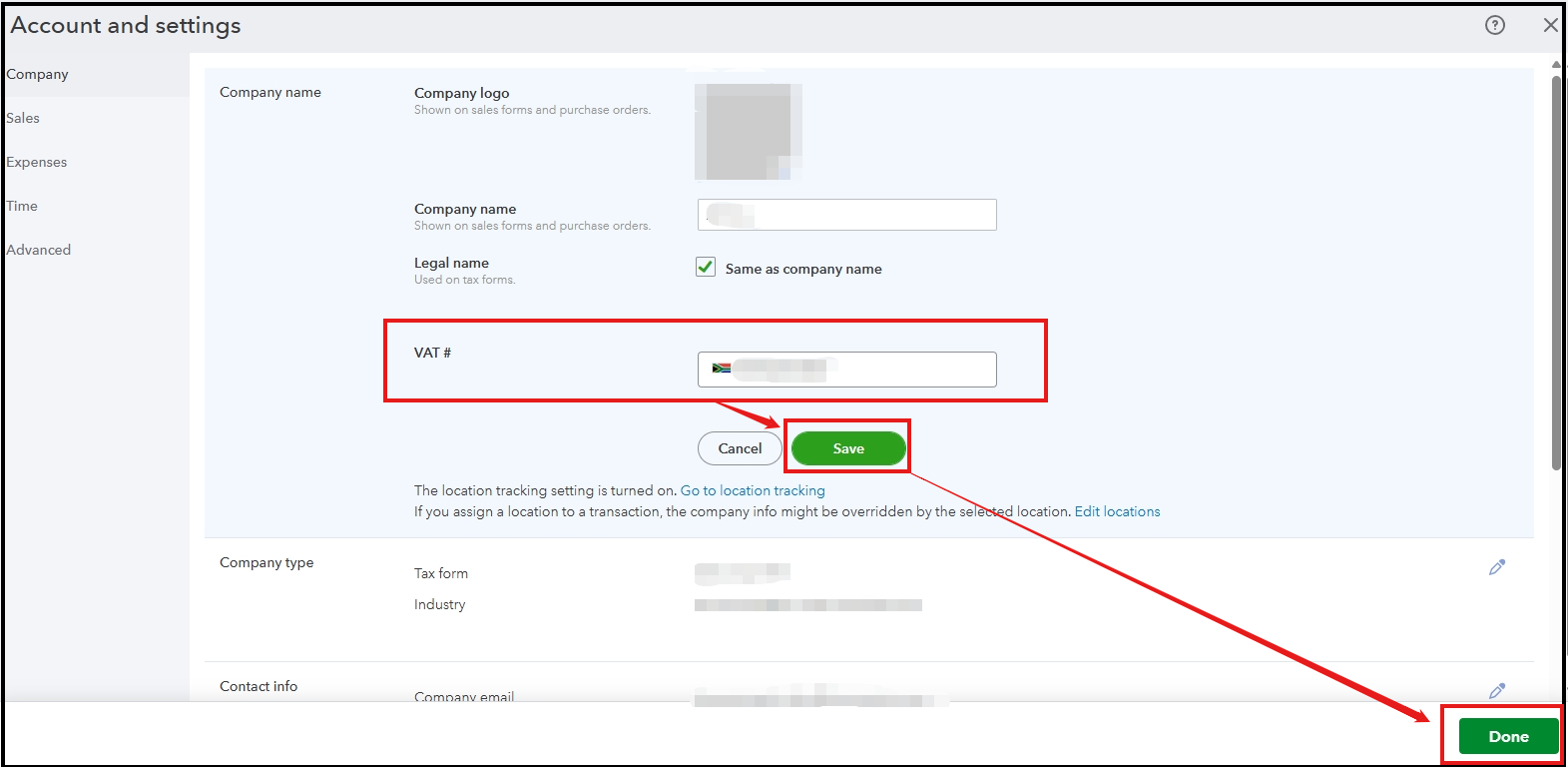
Once the Company VAT number is changed, please ensure to set up the same VAT number in the VAT settings.
Here's how:
After this, the VAT number on the invoices will automatically change.
You can read this article to learn more about changing your company's information: Change your company name, contact info, or VAT number in QuickBooks Online.
In QuickBooks Online, you can also generate a VAT report to track your VAT returns. Please refer to this article: VAT Detail Report.
Don’t hesitate to reply to this thread if you need further assistance.
You have clicked a link to a site outside of the QuickBooks or ProFile Communities. By clicking "Continue", you will leave the community and be taken to that site instead.
For more information visit our Security Center or to report suspicious websites you can contact us here