Turn on suggestions
Auto-suggest helps you quickly narrow down your search results by suggesting possible matches as you type.
Showing results for
I'm glad you came here, leonard4.
I'll show you how to store information and see available stocks for your items in QuickBooks Online (QBO).
When you create an item, you have the option to enter the serial numbers on the SKU field. This information will remain unless you mad changes to it.
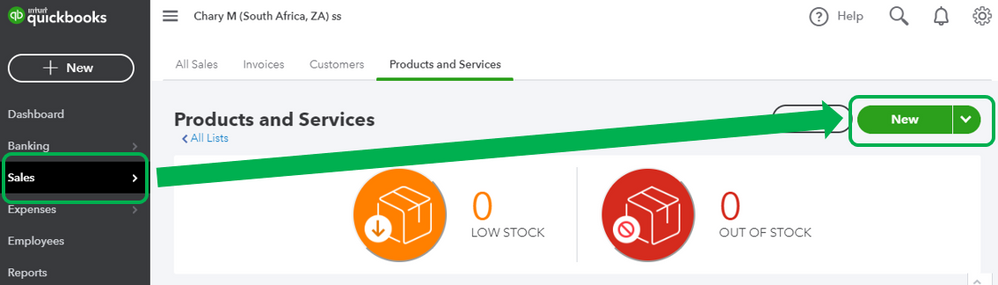
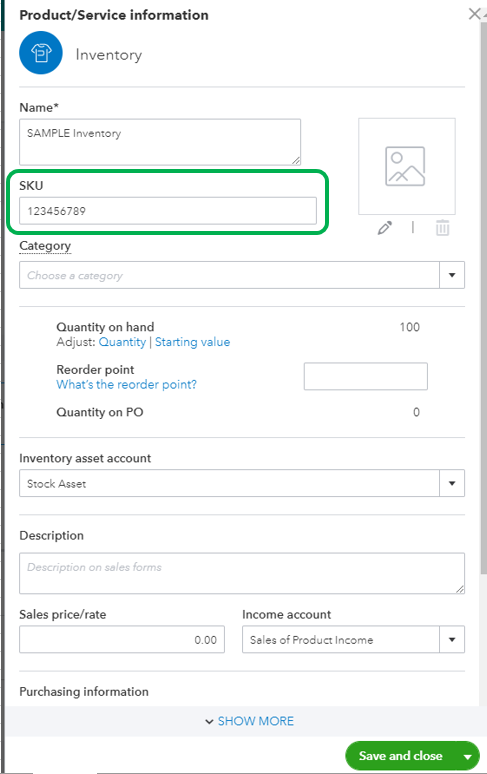
You might also want to check this article for additional information on how to create and use a product and services list.
Also, your quantity on hand for a specific item will automatically update whenever an item is sold. I've attached a screenshot to see how quantity changed after creating an invoice using the sample inventory item.
From there you can see the available stock listed in a specific item.
Be sure to drop me a reply if you have additional questions. I'd be more than happy to help. Stay safe and have a good one.
You have clicked a link to a site outside of the QuickBooks or ProFile Communities. By clicking "Continue", you will leave the community and be taken to that site instead.