Turn on suggestions
Auto-suggest helps you quickly narrow down your search results by suggesting possible matches as you type.
Showing results for
Congratulations on becoming the newest member of the QuickBooks family, @anathi7104.
You can import your transactions using either a Comma-Separated Values (CSV) or the QuickBooks Online (QBO). I can provide you with information so you'll be able to successfully import your transactions.
First, let's ensure that your file has the correct format. You can use either a 3-column or 4-column format.
Once you have the correct format, make sure to save your file as .CSV file.
Here's how:
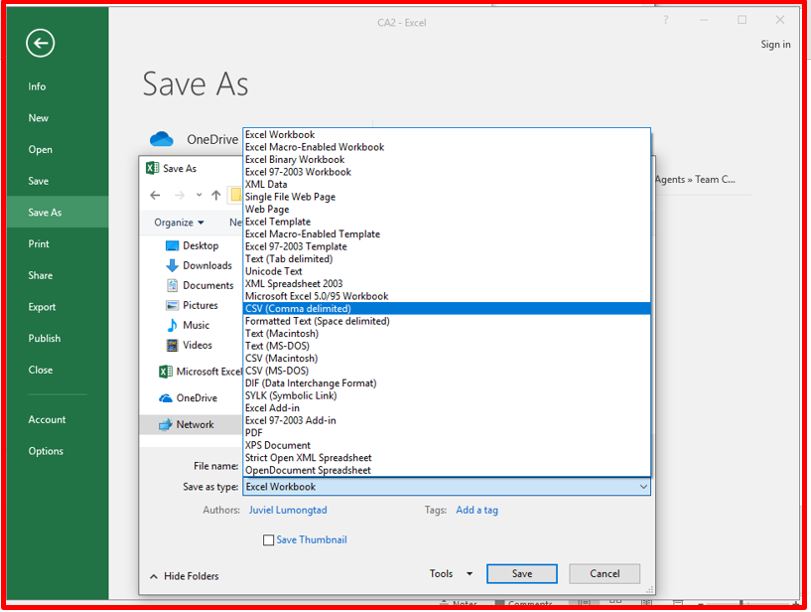
To learn more about how the importing process works, you can read through these articles:
Let me know if you have other questions or concerns. I'm just a few clicks away.
You have clicked a link to a site outside of the QuickBooks or ProFile Communities. By clicking "Continue", you will leave the community and be taken to that site instead.