Turn on suggestions
Auto-suggest helps you quickly narrow down your search results by suggesting possible matches as you type.
Showing results for
I've got some information for you, @hein.
You can use the Out of the scope of Tax option as the default tax rate in your Account and settings. This way, you don't need to select a VAT when creating a transaction.
Here’s how:
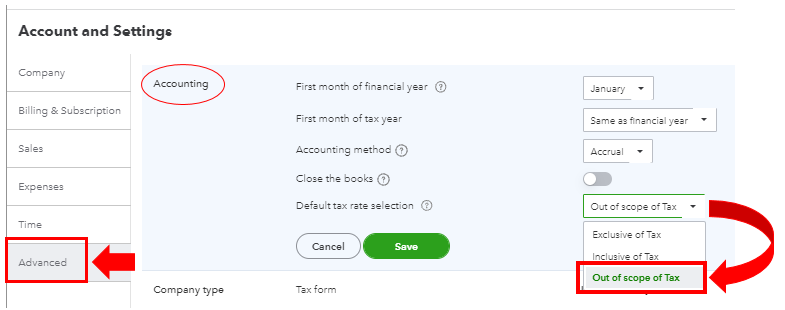
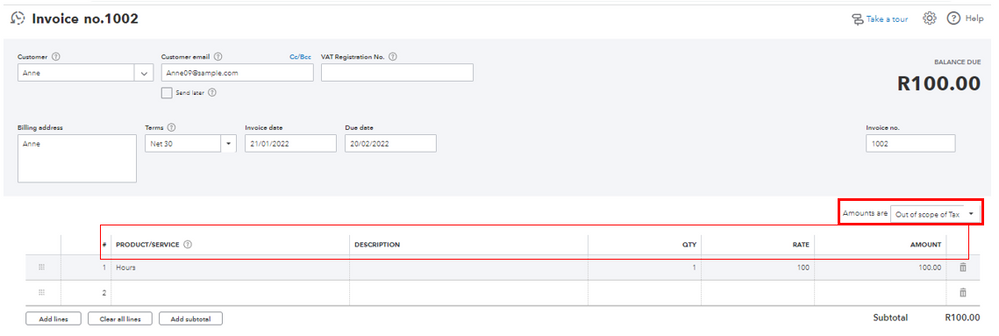
If you want to personalise and add specific information to your sales forms, check out this reference for complete instruction: Customise invoices, quotes, and sales receipts in QuickBooks Online.
Please let me know if you need further assistance in managing your transactions. I’m always here to help. Take care!
You have clicked a link to a site outside of the QuickBooks or ProFile Communities. By clicking "Continue", you will leave the community and be taken to that site instead.