Viewing your filed VAT return is easy peasy, @lizette2.
You can go to the Taxes menu and view your filed VAT return from there. I'd be happy to guide you through the steps.
- Sign in to your QuickBooks Online (QBO) account.
- Click Taxes/VAT from the left menu.
- In the Returns tab, select Filed from the drop-down.
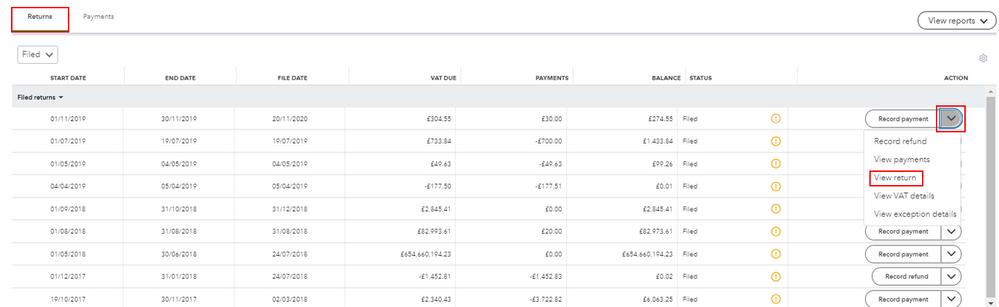
- Find the filed return, then click the drop-down beside Record payment and select View return.
I'm adding these articles for more details:
You might want to know more about the latest update about the VAT feature. Here's an article you can read for more information: VAT Feature Update FAQ.
Our Community forums are always open to help you again if you have any other questions about your VAT return. Have a good day!