Turn on suggestions
Auto-suggest helps you quickly narrow down your search results by suggesting possible matches as you type.
Showing results for
Welcome to the Community, @userm-dhashneem.
If you're referring to customising your QuickBooks Online (QBO) Dashboard, the option to do so is unavailable.
If you need to customise a report to show the Debit and Credit column separately, here are the steps you can follow:
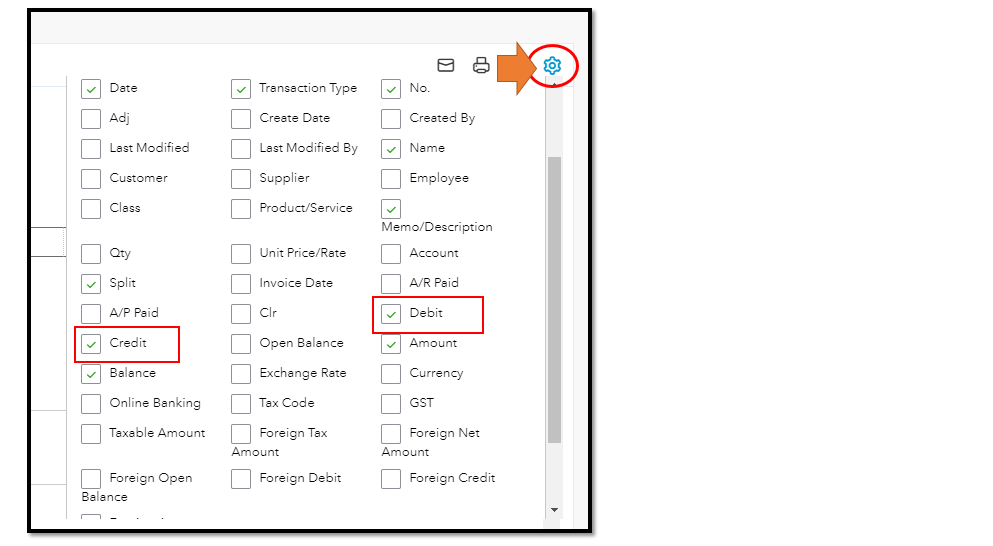
However, if you're referring to something else, please leave a reply below. Any additional information is a great help so I can find you a timely solution.
Then, to look for sources and helpful links you can use in the future, please see our QuickBooks Help articles site. Simply enter a keyword of your concern on the search bar and the system will show related links you can use.
Keep me ported, if there’s anything else I can do to assist you with customising your QBO view. I’m always available to help if you ever need one.
You have clicked a link to a site outside of the QuickBooks or ProFile Communities. By clicking "Continue", you will leave the community and be taken to that site instead.
