Turn on suggestions
Auto-suggest helps you quickly narrow down your search results by suggesting possible matches as you type.
Showing results for
I'm here to make sure the balance on your Cash on-hand account's sub-account matches, @h-azad.
When the balances on the sub-account of your Cash on hand account didn't match after undoing a reconciliation, you'll have to manually check which transactions cause this issue. To do this, open both the Cash on hand and subaccounts history. Here's how:
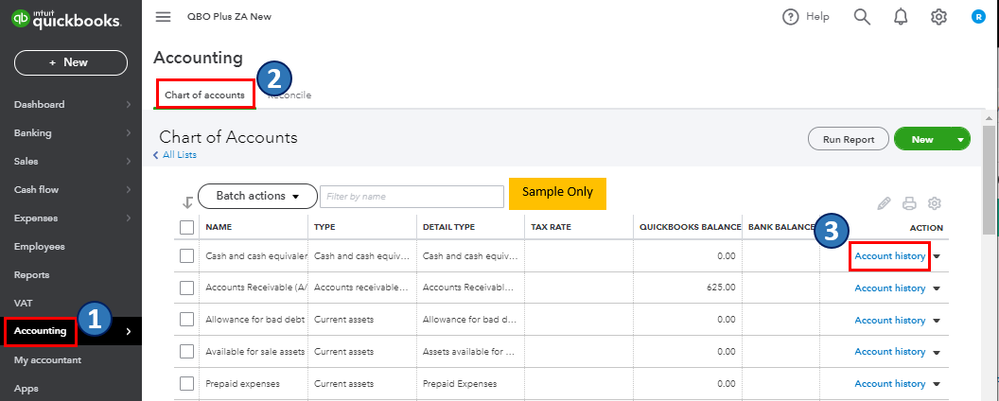
Once you're done, reconcile your accounts again to correct the specific reconciliation period. I'd recommend reconciling them every month to keep your financial data updated.
Additionally, I've included this article to further guide you in reviewing your accounts and making sure the amounts match your real-life bank and credit card statements: Reconcile Workflow in QuickBooks.
Please let me know if you have other reconciliation concerns or inquiries about managing transactions in QBO. I'm just around to help. Take care, and wishing you continued success.
You have clicked a link to a site outside of the QuickBooks or ProFile Communities. By clicking "Continue", you will leave the community and be taken to that site instead.
