Turn on suggestions
Auto-suggest helps you quickly narrow down your search results by suggesting possible matches as you type.
Showing results for
I just recently purchased QB Online Plus as service was expiring on my Desktop version. I am needing to customize all of my forms; invoice, estimate, etc. However, after watching the online tutorial, I do not have the option to create my custom forms. This is supposed to be included in my package. How can I get this option? This is an urgent request for information as I have a lot of items which need to be input and sent to customers. Please see attached. Thank you
Thanks for sharing your concern in the QuickBooks Community page, @LaCora416.
Yes, you're correct. QuickBooks Online Plus subscription offers the option to customize your sales forms in the program.
Can you share with me the country or region you're using in QuickBooks? This way, I can run some tests in our sample accounts to verify the issue and fix it. You can also share if you see any error messages when customising your forms. Any further info would be much appreciated.
In the meantime, I'd recommend running some basic troubleshooting to immediately fix the issue.
To start, open your account in a private window. This doesn't save your local web history and would help us isolate the problem. Here's how:
Once done, try creating a new template and see if it fixes the problem.
If yes, go back to your regular browser and clear its cache. Alternatively, use another supported browser if you're still getting the same result. This might be a temporary issue with your current and QuickBooks.
You can also add logos to your sales forms too. A well-designed and properly presented logo helps establish the company's brand and personality.
Please let me know if the following steps above work for you, @LaCora416. I want to ensure you're able to get back to your business. Have a good one.
Hi Reymond,
I have tried what you suggested and I still have the same results. I do not have the customize option available. Any help you can provide will be welcome. Until I can get this resolved, I am going to have to go back to my desktop version and just export my company file again. Is this a good option to go for now?
Hello there, @LaCora416. Let me share further insights about the Custom form styles feature in QuickBooks Online (QBO) and guide you with a good option for managing your company file.
My colleague is correct that you're able to customize your sales forms through the Custom form styles feature using the QBO Plus version. Based on your description above, it seems that you want to design or create and import your own custom forms. However, as of 29/06/2021, new QBO accounts will no longer have access to the Import Styles feature inside the QuickBooks Labs.
To create attractive and professional-looking sales forms in QBO, you can utilize the Custom form styles feature. You can start by creating a new template. Here's how:
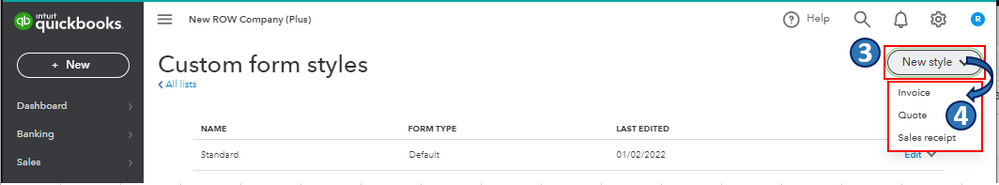
Then, customize the layout and design, info, and personalize your email message on your form. For the step-by-step guide, please see this article: Customise invoices, estimates, and sales receipts in QuickBooks Online.
On the other hand, opting to go back to your desktop version (while your service isn't yet expired) is also a good option for now. In case you really want to use your own custom forms for your invoices.
Also, to answer some frequently asked questions about importing data to QBO and guide you through the process of getting started with the software, I would encourage you to check out these articles:
Please let me know if there's anything else you need or if you have other concerns about customizing sales forms in QBO. I'm always ready to help. Take care, @LaCora416.
You have clicked a link to a site outside of the QuickBooks or ProFile Communities. By clicking "Continue", you will leave the community and be taken to that site instead.
