Turn on suggestions
Auto-suggest helps you quickly narrow down your search results by suggesting possible matches as you type.
Showing results for
Prepare your PO data with the following template
| RefNumber | APAccount | Vendor | PrintOnCheckName | TxnDate | DueDate | SalesTerm | POStatus | ShipMethodName | Class | AddressLine1 | AddressLine2 | AddressLine3 | AddressLine4 | AddressCity | AddressState | AddressPostalCode | AddressCountry | PrivateNote | Currency | ExchangeRate | ExpenseAccount | ExpenseDesc | ExpenseAmount | ExpenseBillableStatus | ExpenseBillableEntity | ExpenseClass | LineItem | LineDesc | LineQty | LineUnitPrice | LineAmount | LineBillableStatus | LineBillableEntity | LineClass |
| 101 | Staples | ######### | ######### | Open | UPS | 100 Houston Street | Suite 2000 | San Diego | CA | 12345 | Internal Use | Office Supplies | For Anne | 25.1 | ||||||||||||||||||||
| 101 | Staples | ######### | ######### | Open | UPS | 100 Houston Street | Suite 2000 | San Diego | CA | 12345 | Internal Use | Telephone | Phone Cards | 50.25 | ||||||||||||||||||||
| 101 | Staples | ######### | ######### | Open | UPS | 100 Houston Street | Suite 2000 | San Diego | CA | 12345 | Internal Use | Office Furnitue | New Chairs | 300.18 | ||||||||||||||||||||
| 185 | Green's Taxi Service | ######### | Net 30 | Closed | 1 Main Street | San Diego | CA | 12345 | Transportation | 125.13 | ||||||||||||||||||||||||
| 201 | Federal Express | ######### | Net 30 | Open | PO Box 1800 | Dallas | TX | 23456 | Delivery Charges | tracking number PR7 1HX | 25.15 | |||||||||||||||||||||||
| 201 | Federal Express | ######### | Net 30 | Open | PO Box 1800 | Dallas | TX | 23456 | Delivery Charges | tracking number 12358 | 85.3 | |||||||||||||||||||||||
| 201 | Federal Express | ######### | Net 30 | Open | PO Box 1800 | Dallas | TX | 23456 | Delivery Charges | tracking number 12387 | 65.12 | |||||||||||||||||||||||
| 201 | Federal Express | ######### | Net 30 | Open | PO Box 1800 | Dallas | TX | 23456 | Delivery Charges | tracking number 12391 | 88.5 |
then utilize an importer tool
https://transactionpro.grsm.io/qbo
Hi there, @1231 4613 1578 079.
The option to import purchase orders into QuickBooks Online (QBO) is unavailable for now. The good news is, you can input the transactions manually into QuickBooks. I'll guide you on how.
I understand the importance of importing purchase orders into QuickBooks. Rest assured our engineers are working nonstop to enhance the product and deliver the best experiences for all QuickBooks users. For the time being, you can check out our blog to stay current with the QuickBooks news and feature enhancements: The QuickBooks Blog.
Alternatively, you may want to consider a third-party application that can integrate with QBO which supports the process. You can look for one through this link: Find the right apps for your business. From there, select the region of QuickBooks you had for an accurate result.
Aside from purchase orders, you can also learn more about handling your other vendor transactions through this link: Manage Suppliers and Expenses for QBO-International.
If you have any other questions about purchase orders, let me know by adding a comment below. I'm more than happy to help. Wishing you a good one!
Hi,
Is there any updates on how to import quotes into Purchase Orders?
Thank you.
Hello, beatrizrossi.
As of this moment, import purchase orders into QuickBooks Online is still unavailable. That said, you have to enter the purchase order transactions manually from the +New icon.
Here's how:
We understand that each business has unique needs, and each version of QuickBooks has unique features.
Our product engineers are working diligently for updates and improvements on the features. For now, I recommend sending your feedback directly to our dedicated team to help make changes to QuickBooks capability. Your suggestions and ideas will help us stay in tune with what our customers need, want, and expect. Here's how:
While the option is not yet available, you can also look for a third-party application that supports the process.
Once your purchase orders are available in QuickBooks, you can add them to your expense or bill transactions. For your guide, you can open this article: Create and send purchase orders in QuickBooks Online.
You can also get more tips about handling your inventory and other vendor transactions: Manage Suppliers and Expenses for QBO International.
Keep in touch if you need any more assistance with this, or there's something else I can do for you. I've got your back. Have a good day, and keep safe.
Hello,
I also need to import PO numbers into invoices via the import tool. This is a fundamental field for generating invoices, is this expected to be added to the bulk import function?
Thanks,
Tony
Let's make sure you can import purchase order (PO) numbers to invoices, tglockler.
Purchase numbers are unique identifying numbers. These are documents detailing the buyer's intention to purchase goods or services from a specific vendor or supplier.
Thus invoices include the purchase order number so the invoice details can be compared and checked for discrepancies when an invoice and PO matching occurs as part of the verification of a vendor invoice process before payments.
For now, you'll have to search for a third-party application online that can help you with the process. While the option isn't yet available, you can manually enter the PO number in your invoices. To do so, you'll want to set up a custom field for the number. I've outlined the steps below:

Moreover, customers can pay using a credit card, or ACH bank transfer by following the link in the email. To give you more details, I've added this article for reference: Take And Process Payments In QuickBooks Online With Quickbooks Payments.
Fill me in if you have any questions about sales. The Community is always right here to help you all the time.
You can use the Tracking Number field to record as PO Number.
| RefNumber | Customer | TxnDate | DueDate | ShipDate | ShipMethodName | TrackingNum | SalesTerm | Location | Class | BillAddrLine1 | BillAddrLine2 | BillAddrLine3 | BillAddrLine4 | BillAddrCity | BillAddrState | BillAddrPostalCode | BillAddrCountry | ShipAddrLine1 | ShipAddrLine2 | ShipAddrLine3 | ShipAddrLine4 | ShipAddrCity | ShipAddrState | ShipAddrPostalCode | ShipAddrCountry | PrivateNote | Msg | BillEmail | BillEmailCc | BillEmailBcc | Currency | ExchangeRate | Deposit | ToBePrinted | ToBeEmailed | AllowIPNPayment | AllowOnlineCreditCardPayment | AllowOnlineACHPayment | ShipAmt | ShipItem | DiscountAmt | DiscountRate | TaxRate | TaxAmt | DiscountTaxable | LineServiceDate | LineItem | LineDesc | LineQty | LineUnitPrice | LineAmount | LineClass | LineTaxable |
| 101 | Janice Johnson | 01/10/2020 | 01/12/2020 | Ground | Net 30 | 110 Main Street | Suite 2000 | Dallas | TX | 99875 | 110 Main Street | Suite 2000 | Dallas | TX | 99875 | Special Handling | Thank you for your order! | 0 | N | Y | N | N | Y | 12 | Shipping | 0.02 | Y | MP3 Player | Blue MP3 Player | 2 | 55 | TAX | |||||||||||||||||||||
| 101 | Janice Johnson | 01/10/2020 | 01/12/2020 | Ground | Net 30 | 110 Main Street | Suite 2000 | Dallas | TX | 99875 | 110 Main Street | Suite 2000 | Dallas | TX | 99875 | Special Handling | Thank you for your order! | 0 | N | Y | N | N | Y | 12 | Shipping | 0.02 | Y | Leather Case | Leather Case | 2 | 10 | TAX | |||||||||||||||||||||
| 101 | Janice Johnson | 01/10/2020 | 01/12/2020 | Ground | Net 30 | 110 Main Street | Suite 2000 | Dallas | TX | 99875 | 110 Main Street | Suite 2000 | Dallas | TX | 99875 | Special Handling | Thank you for your order! | 0 | N | Y | N | N | Y | 12 | Shipping | 0.02 | Y | Gift Cards | Gift Cards | 2 | 5 | TAX | |||||||||||||||||||||
| 102 | Leonard Walker Inc | 01/10/2020 | Net 30 | 9 Winding Road | Winchester | NY | 12345 | 9 Winding Road | Winchester | NY | 12345 | Thank you for your order! | 0 | Y | N | N | N | Y | Y | Handhelds | Portable Game Player | 1 | 100 | TAX | |||||||||||||||||||||||||||||
| 102 | Leonard Walker Inc | 01/10/2020 | Net 30 | 9 Winding Road | Winchester | NY | 12345 | 9 Winding Road | Winchester | NY | 12345 | Thank you for your order! | 0 | Y | N | N | N | Y | Y | Software | 1 Year Warranty | 1 | 25 | TAX | |||||||||||||||||||||||||||||
| 102 | Leonard Walker Inc | 01/10/2020 | Net 30 | 9 Winding Road | Winchester | NY | 12345 | 9 Winding Road | Winchester | NY | 12345 | Thank you for your order! | 0 | Y | N | N | N | Y | Y | Extended Warranty | 1 Year Extended Warranty | 1 | 5 | TAX | |||||||||||||||||||||||||||||
| 103 | Lisa Smith | 01/10/2020 | Net 30 | 19 Jerico Drive | Bensalem | PA | 84256 | 19 Jerico Drive | Bensalem | PA | 84256 | We appreciate your business! | 0 | N | Y | N | N | Y | Gift Certificate | $50 Gift Certificate | 1 | 50 | NON | ||||||||||||||||||||||||||||||
| 103 | Lisa Smith | 01/10/2020 | Net 30 | 19 Jerico Drive | Bensalem | PA | 84256 | 19 Jerico Drive | Bensalem | PA | 84256 | We appreciate your business! | 0 | N | Y | N | N | Y | Magazine Subscription | Annual Magazine Subscription | 2 | 12 | NON |
then use an importer tool to proceed.
https://get.transactionpro.com/qbo
Why QuickBook team ignoring a peoples? Where is built-in function for import purchase orders from excel file?
Why you enforced people to pay for this function to third-side company?
Let me provide some information about importing data in QuickBooks Online (QBO), AndrewB4v.
I understand the significance of importing purchase orders for your business. Unfortunately, at this time, QuickBooks Online doesn't offer the capability to import it directly. You can only import the following information:
In the meantime, you'll have to input transactions manually using the +New icon.


At times, we roll out enhancements based on our customer's requests. With that, I suggest sending a recommendation to our product developers. They'll review this idea and might consider updating it in the future.
Here's how:
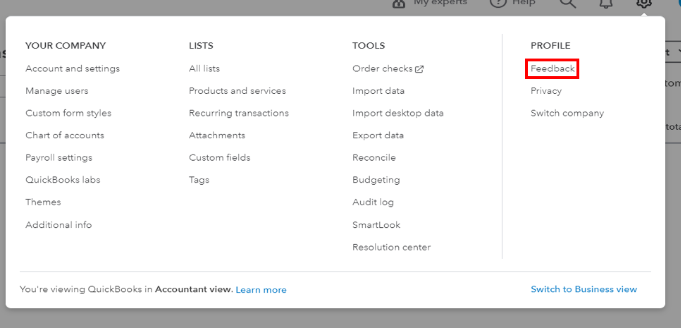
You can track your feature requests through our QuickBooks Online Feature Requests website.
Let me know if you need additional help with your purchase order entries. I'm always here to help. Keep safe!
You have clicked a link to a site outside of the QuickBooks or ProFile Communities. By clicking "Continue", you will leave the community and be taken to that site instead.
