Turn on suggestions
Auto-suggest helps you quickly narrow down your search results by suggesting possible matches as you type.
Showing results for
It so easy @DegeAfas.
If you have multiple bank accounts connected in QuickBooks, you can select each tile to distinguish the transactions under on it. QuickBooks automatically recognize them base on the event's details.
Here’s how:
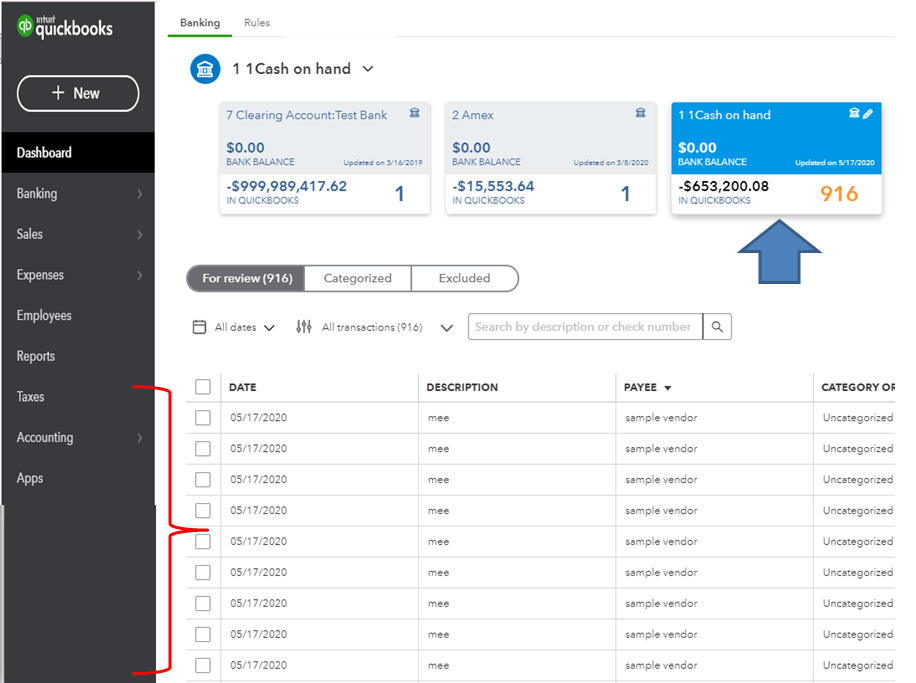
On the other hand, if the bank data are imported manually to the system, you can directly figure out which bank the transactions belong to. You’ll need to log in to your bank website to upload the entries.
I have an article here that tackles online banking and reviewing bank feeds in QBO. It has complete details you need to know including matching transactions.
Should you need anything else or have follow-up questions about imported events, don't hesitate to let me know. I’ll be here to help. Have a great day!
You have clicked a link to a site outside of the QuickBooks or ProFile Communities. By clicking "Continue", you will leave the community and be taken to that site instead.
