Turn on suggestions
Auto-suggest helps you quickly narrow down your search results by suggesting possible matches as you type.
Showing results for
Hi there, @jolin-ctg-gmail-.
The option to add another category column on an Excel format when importing products and services is unavailable in QuickBooks. You'll have to manually edit each item and select the category once they're imported into the program.
Here's how:
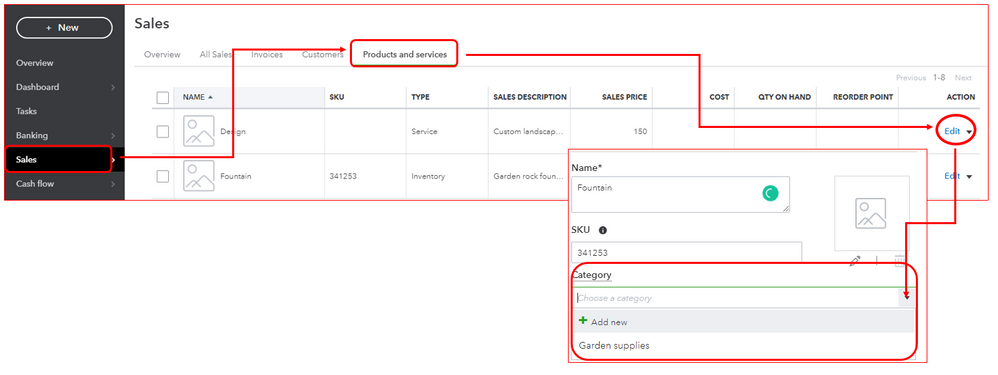
I can see how this option would be helpful for you and your business. Therefore, let me take note of this as a suggestion to improve your QuickBooks experience.
For additional reference when importing your product and services, check out this article: How to import a list of your products and services from Excel or Google Sheets to QBO.
If you have any other concerns, feedback, or questions, don't hesitate and come back to the Community. I'm always here to help you. Have a great day.
Am I able to bulk update product details via CSV for existing products?
Thanks for getting back to us, jolin-ctg-gmail-.
Allow me to step in and share some information on how to update product details.
QuickBooks Online lets you upload bulk products and services from a CSV file format. However, this process doesn't include a Category column.
After the import is completed, you can categorize each item. Then, following the steps mentioned below, you can upload your products:
Then, you can start grouping your services into different categories. Check out the Import products and services from Excel page for additional information about the steps given above.
I'll be adding this article: Move your lists to learn how to import your data to QuickBooks. It includes detailed steps and sample Excel files for your guidance.
Don't hesitate to comment down below if you have other concerns with updating your product. Have a great day!
Can it be like trace by similar SKU instead of name? Because I would like to bulk update the product title actually
Glad to have you back, @jolin-ctg-gmail-.
Let me shed some clarifications about importing products and services into QuickBooks Online.
QuickBooks Online allows you to update the product name one at a time. Being able to trace the items by similar SKU or updating the names in bulk isn't available.
I can see the benefit of being able to do this in bulk. This way, you can save time and run your business easier. I'd encourage you sending this preference to our developers. They are constantly considering new features to be added to the system.
To do that:

I'm also adding these resources below to give you more insights about the data that you can import in QuickBooks Online:
Know that my doors are always open to help if you need anything else with QuickBooks. Your success is my priority.
Hi, when bill importing how can we change the type from service or no inventory to inventory in bulk? It only gives me the option to upload services or non inventory.
I can share some information about updating the type from service to inventory, @Smirabal92.
The option to change the type from service to inventory in bulk is currently unavailable. That would be a great addition to the current features that we have, so I’ll take note of it.
I also encourage you to leave the feedback from within the product.
Here are the steps:
You can check out this article for more information about providing feedback to make the program better: How do I submit feedback?.
In the meantime, you'll have to update them one by one. Here's a guide on how to change product and service item types in QuickBooks Online.
Check out this article on how to modify your products and services by making them inactive, reactivating, and merging: Remove or merge a product or service.
Let me know if you need further help with managing your transactions. I'm always glad to help in any way I can. Have a wonderful day!
You have clicked a link to a site outside of the QuickBooks or ProFile Communities. By clicking "Continue", you will leave the community and be taken to that site instead.
For more information visit our Security Center or to report suspicious websites you can contact us here
