Turn on suggestions
Auto-suggest helps you quickly narrow down your search results by suggesting possible matches as you type.
Showing results for
Hello there, Kelly-Withy.
Yes, you can record a payment for an open invoice even if the payment is less than the invoice total. To fix the error message you received, simply enter the amount received in the Payment column to save it properly.
Here’s how:
1. Go to the Sales & Get Paid, then select Invoices.
2. Choose the specific customer, and click Receive payment.
3. In the Outstanding Transactions section, select the specific invoice and tick the box.
4. Input the amount that you received in the box under the Payment column.
5. Click Record and close.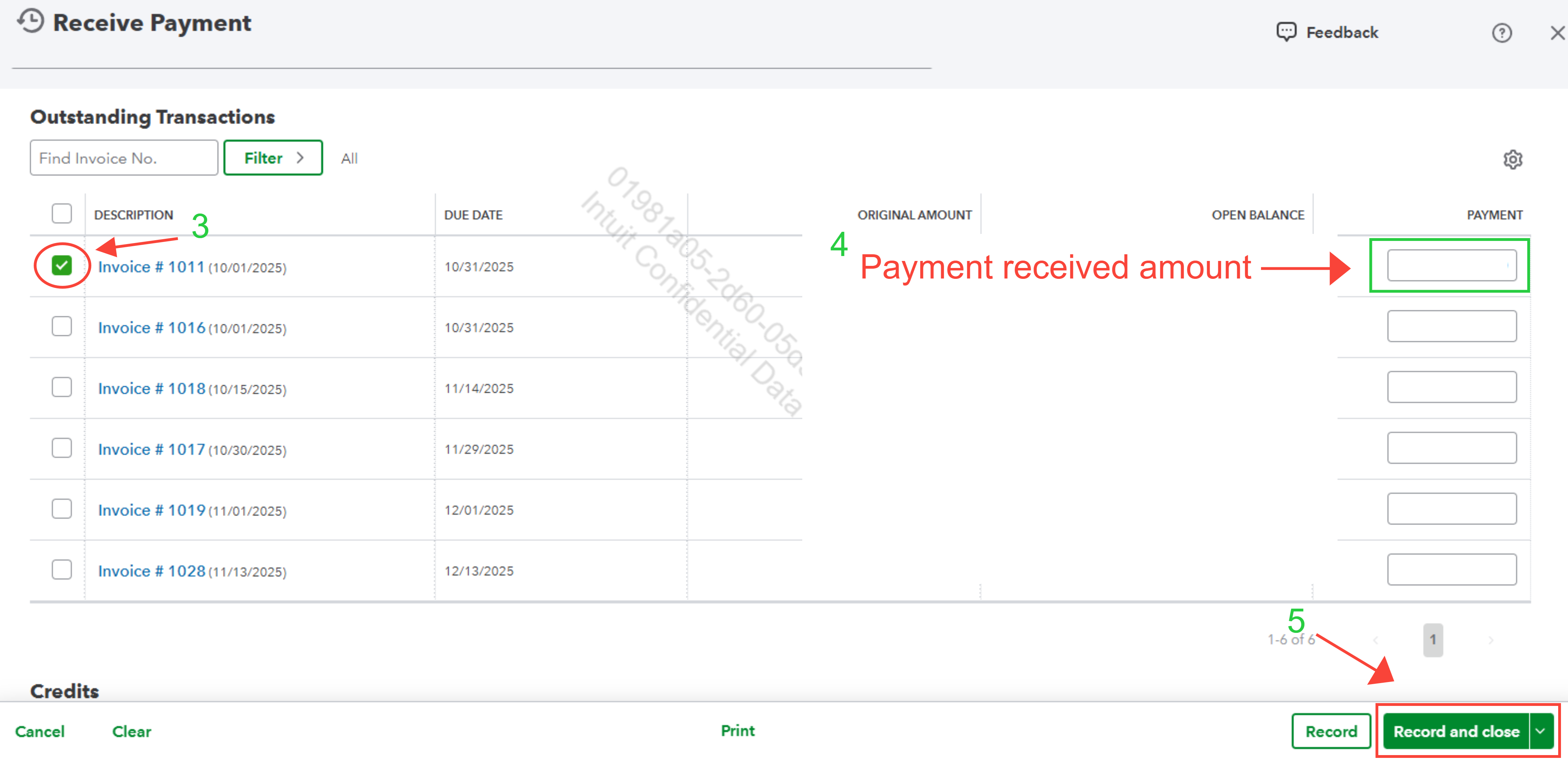
For further help, don't hesitate to leave a message. We're here to help.
You have clicked a link to a site outside of the QuickBooks or ProFile Communities. By clicking "Continue", you will leave the community and be taken to that site instead.
For more information visit our Security Center or to report suspicious websites you can contact us here
