Turn on suggestions
Auto-suggest helps you quickly narrow down your search results by suggesting possible matches as you type.
Showing results for
You've come to the right place for mailing your customer's invoices, @customercare2.
To clarify, do you need to send the same invoice to multiple email addresses? If you do, you can add up to three email addresses to the Email field in your customer's profile and separate them by a comma (,).
Here's how:
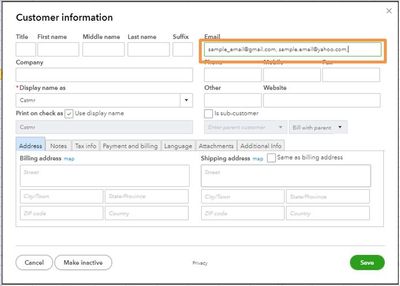
Doing this will automatically fill in the customer email field when creating an invoice.
I've added an article for you to know what special characters that aren't acceptable in QuickBooks Online: Acceptable characters in QuickBooks Online.
It'll always be my pleasure to help if you have any other questions. Just keep me posted in the comment section down below. Have a nice day!
You have clicked a link to a site outside of the QuickBooks or ProFile Communities. By clicking "Continue", you will leave the community and be taken to that site instead.
