Turn on suggestions
Auto-suggest helps you quickly narrow down your search results by suggesting possible matches as you type.
Showing results for

Thanks for attaching a screenshot of the footer, @userluis-marte.
Our software engineers are currently investigating this template issue. Rest assured, we're doing our best to get this resolved as soon as possible.
For now, I recommend getting in touch with our Customer Care Team to add your contact information to our notification list. This way, you'll be updated once we get this rectified. Here's how to connect with us:
Once you're in, you can provide this investigation number for a faster transaction: INV-53494.
Also, if you really need to send invoices using that template, you may create a similar one without a footer in the meantime. Then, upload it to your QuickBooks Online account.
Aside from invoices, you can also personalize and add specific information to your estimates and sales receipts. Feel free to read this article to learn more: Customize sales form.
I'll be glad to assist you again if you need more help in completing your other tasks. You're always welcome to tag me in your comments and posts.
I'm having the same issue, can you please provide a solution?
Hello there, @manclawtooth. I'm here to share further details about the message you've received when utilizing your invoice template in QuickBooks Online (QBO).
As mentioned above, we have an ongoing investigation about the footer message on the invoice template. Rest assured that our product engineers are actively working to get this issue fixed as soon as possible.
In the meantime, you'll have to create a customised invoice template (with the same info as the one you're currently using) without a footer. Then, upload it in QBO. Please see the screenshot below for your reference.
In line with this, I'd recommend contacting our Customer Care team. They can add your account to the list of affected users. This ensures you're in the loop about the investigation's status and its fix. You can provide the INV-53494 to our representative as your reference. Here's how:
Additionally, you can create attractive and professional-looking invoices in QBO. This will let you add the info that matters most to your business. If you wish to know more about this, you can refer to this article: Customize invoices in QuickBooks Online.
I'm also adding this article to further guide you in managing your business's growth using QBO: QuickBooks Help Articles. It includes topics about data security, banking, and income, to name a few.
Let me know how it goes in the comments below. If you have other invoice template concerns or inquiries about managing your sales transactions in QBO, I'm just around to help. Take care always.
Is this issue still under investigation? Can this footer message be removed? I am having the same issue and getting nowhere with support team...
Hello, @RoseT.
Let me share some updates about the ongoing investigation with this invoice issue.
As of now, our Product Engineers are still working on releasing the permanent resolution to fix this invoice concern. Rest assured, you'd be notified through an email once any update is available.
In the meantime, you can create a customized invoice template without a footer. Then, upload it to QuickBooks. Here's how:
Once completed, prepare your template in Microsoft Word. When you're ready, import your custom invoice template. Here's how:
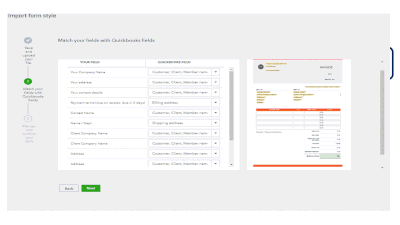
You can read through this article for more detailed steps: Import Custom Form Styles for Invoices or Estimates.
Stay posted if you have any other questions. I'll be standing by to help!
Yes I am familiar with importing templates, but doing it this way also comes with its own quirks so I switched back to using QBO custom templates... Can you provide any sort of timeframe as to when this issue will be fixed? In particular the issue is affecting progress invoicing as said footer message appears on any invoice generated from a quote, no matter which template is selected. It seems that progress invoices are automatically being reverted to "Airy New" which shows the footer message no matter what template is selected. I don't understand why this pointless footer message cannot just be removed from the "Airy New" template after what would be now months of complaints from QBO users. I have spent so many hours on chat support trying to get a solution which has been a waste of my time, progress invoicing is an important feature in running our business and if it is not remedied soon I will have to switch to another accounting software.
Hello again, @RoseT.
This isn't the impression QuickBooks wants to leave with you. Allow me to share some information about the issue.
Our engineers are all hands on deck working to remove the message on the invoice’s footer. Rest assured, this investigation is taken with utmost urgency.
I’m unable to provide a definite time frame when the investigation is resolved. Please know you’ll receive an email once there’s progress about the issue.
If you haven’t signed up to the notification list, we recommend all affected users to contact us. Doing so ensures your company information is added in a secure space. For the contact information, I suggest following the steps shared by my peers above.
I want to ensure you can perform any QuickBooks tasks seamlessly. That’s why I’m adding a link contains the list of our self-help articles. Make sure to choose the topic so you can view the guide easily: Get started.
I appreciate your patience while we’re working through this. Don’t hesitate to visit the Community again if you need help with QBO. I’ll be right here to assist further.
So after sometime with the issue still persisting, I have found "the origin" of it.
The problem occurs when I do an estimate and then convert it to an invoice. If I start with an invoice the template works fine.
If I had to guess, there seems to be a conflict between the templates (estimate and invoice)
So, If you encounter this problem, start with an empty invoice and see how that goes.
I am also experiencing this issue even though i am a new user..
This Footer "transfer the amount to the business account below" is raising some enquiries from our local clients whom are paying by cheque.
I am surprised that the engineers had been working on it for the past one year without any solution..
From Singapore..
Thanks for joining the thread, @Canace.
I'd like to inform you that issue with regards to the template issue has already been resolved. If you're still getting the same behavior, I'd recommend running some basic troubleshooting steps.
Let's start by accessing your account using a private window. This is a mode where a browser doesn't save your local searches and histories. This will also help us isolate the issue and fix it. Here's how to access it:
If the error messages were gone, go back to your regular browser and clear its cache. Moreover, you can use other supported browsers as well.
If you're still getting the same result, reach out to our QuickBooks Online Customer Support Team. They can perform a further investigation to determine its cause and fix it.
In the meantime, you can create a similar invoice template without a footer by importing custom form styles. This way, you can continue with your business.
To further guide you in handling your business's growth, you can check out our QuickBooks Help Articles. This includes topics about data security, banking, and income, to name a few.
Let me know how it goes by adding a reply down below. I'm just around to help. Take care always.
This is still not resolved. The abrupt message saying "TRANSFER THE AMOUNT TO THE BUSINESS ACCOUNT BELOW" cannot be removed from invoice template when using the AIRY NEW template. Having tried and tested all the templates provided by QBO, the AIRY NEW was the only one that suited giving all the relevant information we require on customer invoices.
Why has this not been removed or give the user the ability to remove it? The templates are not very flexible.
Also, the abrupt message does not appear on the template's print preview. It's not until you print preview or print an actual invoice.
Hello, MCooney.
I'll share an overview about the text message message issue and help you fix resolve it.
The "Transfer the amount to..." message is caused by the Your payment details box. Adding a text to it will make the message appear on your invoices.
To fix this, you'll want to recreate your invoice template with the new airy preset. Make sure to avoid adding any texts or messages in the Your payment details box.
Simply go to the Gear icon, select Custom form styles, then choose Invoice from the New style drop-down menu. Follow the format or options from your last template and save it.
Set the new invoice template (without the Your payment details box text) to default by clicking on the arrow icon, then selecting Make default.
Though, removing the text will still retain the message on your existing template. This could be an issue with the box itself, so we'd like to have this investigated. To do that, I would recommend contacting our support.
They'll take a closer look in the system and fix the message on your template. This way, you won't have to recreate the template again. Here's how to reach them:
If you'd like to compare your profits from a different time period, you can check this article for a guide: Run a Profit and Loss Comparison Report.
I'll help in any way I can if you have any other concerns regarding your invoices. If you need to record other entries, let me know and I'll post a guide or two.
Thank you for your reply and suggestions. Support are escalating the case. I hope to hear from them with a solution as this message on the invoice is annoying some of our customers (and ourselves).
I have the same issue. I have tried all the steps, but nothing works.
I would be ok with the message itself, except that the tone seems obnoxious, so I can't send it to a customer.
It should say: "Please transfer the amount to the business account below."
SOLVED THE PROBLEM!! Changed our accounting software haha... can't believe QBO still has't fixed this issue after over 2 years - after being told for months that this issue was being "escalated" we changed software last year.. disappointing this still hasn't been fixed for existing users.
Hello, RoseT.
Your sentiments about the message shown on the invoice template are being heard.
All the possible solutions were already shared by the previous representatives of this thread. Since you're still experiencing the same issue, it would be best to reach out to our QuickBooks Care Team for further investigation.
Here's how:
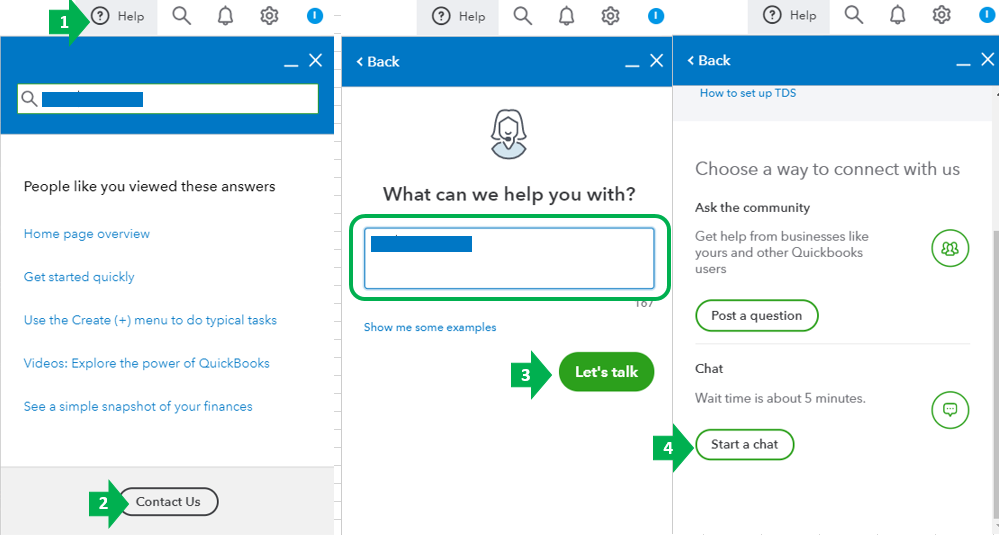
As always, you can find me here if you need more help with the process above. It's my pleasure to assist you. Have a good one.
Once again, the default response: "Please reach out to our team for further investigation."
This thread was started more than a year ago and the issue is still unresolved.
No doubt it will still be going strong in 2023...
Has this been resolved? I can see this thread has gone for a couple of years and I’m having the same issue. I’ve reached out to support however they cannot give me an indication of when it may be resolved? The only option is using a different template (other than airy new) and not entering anything in the payment details box. When will the airy new invoice template be fixed? We’re now 2-3 years on, that seems to be an excessive wait time?
Welcome back to the QuickBooks Community, Danielle888. I understand that things have been challenging for you and that it's not the sort of experience we want you to have about the template. With this, I'll be sharing details about the status of the problem, and let me direct you to the right person who can assist you further so you can get back on track as soon as possible.
The issue about being unable to remove the message on the footer of the invoice template has already been resolved. As a workaround, you can create a customized invoice template without a footer. Then, upload it in QBO so you can use it.
Additionally, I recommend contacting our QuickBooks Support Team again since the issue with the footer message continues to occur. They have the tools to pull up your account which is needed in investigating the cause of the issue.
Lastly, I'm adding this article to further guide you in effectively managing your business using QBO: Help guide for QuickBooks Online. It contains topics about how the sales template works in QuickBooks, accounting strategies, banking, and payments.
Please get back to me here if you have further questions about managing the invoice template. I'd be more than happy to answer it for you, Danielle888. Have a nice day!
Hello,
This issue has not been resolved yet. I have realized that it only happens when I create an invoice via estimates. Even the template is a little bit different. But if I create an invoice from scratch it shows exactly as the template I designed.
I appreciate you for posting in the forum, userluis-marte.
I understand the inconvenience when a feature isn't working as expected.
If you've already performed the troubleshooting steps shared by my colleagues above, yet, the same thing happens, I'd suggest reaching out to our Phone Support team. This way, our agents there can do another investigation about the sales form. You can reach out to them through the Help menu.
Also, if you want to import custom form styles, you can check this guide: Import Custom Form Styles for Invoices or Estimates.
I'll be around whenever my assistance is in need.
I’ve been waiting 6 months for support to resolve this issue which I can see was initially reported over 4 years ago. They literally have no idea how to fix it. I have sent them endless screen recording, photos and information on what is happening and they cannot resolve it. I think you might need a better tech team because it’s sounds like they’re struggling to handle this issue. I feel bad for you and the rest of the support team who continually get asked about this. The lady “Julie” who is handling my case just keeps insuring me they’re working on it when I know they’ve actually pushed it aside and have given up even trying. Something this simple shouldn’t take more than a few days, let alone a few years.
You have clicked a link to a site outside of the QuickBooks or ProFile Communities. By clicking "Continue", you will leave the community and be taken to that site instead.
