Turn on suggestions
Auto-suggest helps you quickly narrow down your search results by suggesting possible matches as you type.
Showing results for
You've come to the right place to get all your products and services added, @userelisa1.
You'll have to enter these items on the Products and Services page. I'll guide you how.
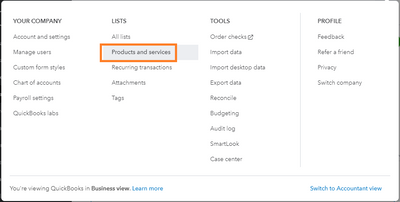
Then, if you want to track how much you spend on a product or service, enter the purchasing information.
Once you've added all your items, these will appear in the Products/Services drop-down list in your invoice. You can also find these instructions from our guide on adding product and service items to QuickBooks Online. It also includes more insights about tracking and managing your items.
If you need to add the company's accounts, enter them in the Chart of Accounts list. Refer to this article for more info: Learn about the Chart of Accounts in QuickBooks.
I'm only a few clicks away should you need further assistance. Have a great day!
Thank you. Done.
You have clicked a link to a site outside of the QuickBooks or ProFile Communities. By clicking "Continue", you will leave the community and be taken to that site instead.
