Turn on suggestions
Auto-suggest helps you quickly narrow down your search results by suggesting possible matches as you type.
Showing results for
Solved! Go to Solution.
It's my pleasure to assist you today, mazenjaber.
By default, the Accounts receivable aging summary and Accounts receivable aging detail reports are set to be grouped by days past due. While the Open Invoices report is automatically grouped by customer. There isn't a way we can group these reports by class in QuickBooks Online (QBO).
You may consider running the following reports which help track your sales performance by class:
To do that:
Find out more about the reports you can run by class in QBO: Run reports by class.
Here's an article made handy about modifying columns on the report: Customise and modify columns on reports.
Otherwise, you can export the report into a worksheet to get the sorting you need. I'll show you how to do it:
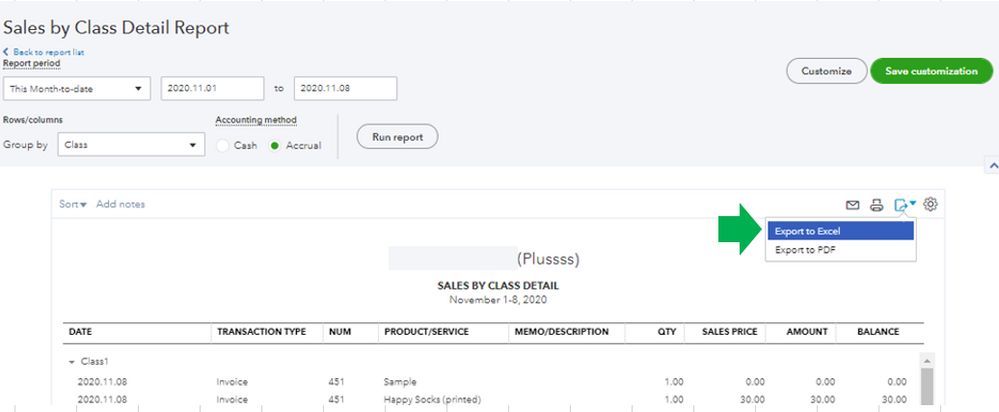
To give you more information about exporting reports in QuickBooks Online (QBO), here's an article that you can refer to: Export your reports to Excel from QuickBooks Online.
It's important to meet our customer's needs and while we continue to work with future improvements, I want you to be updated with the latest QuickBooks news and product release through our QuickBooks blog.
Let me know if you have any follow-ups or other questions. I'm always here to help. Wishing you a good one.
It's my pleasure to assist you today, mazenjaber.
By default, the Accounts receivable aging summary and Accounts receivable aging detail reports are set to be grouped by days past due. While the Open Invoices report is automatically grouped by customer. There isn't a way we can group these reports by class in QuickBooks Online (QBO).
You may consider running the following reports which help track your sales performance by class:
To do that:
Find out more about the reports you can run by class in QBO: Run reports by class.
Here's an article made handy about modifying columns on the report: Customise and modify columns on reports.
Otherwise, you can export the report into a worksheet to get the sorting you need. I'll show you how to do it:
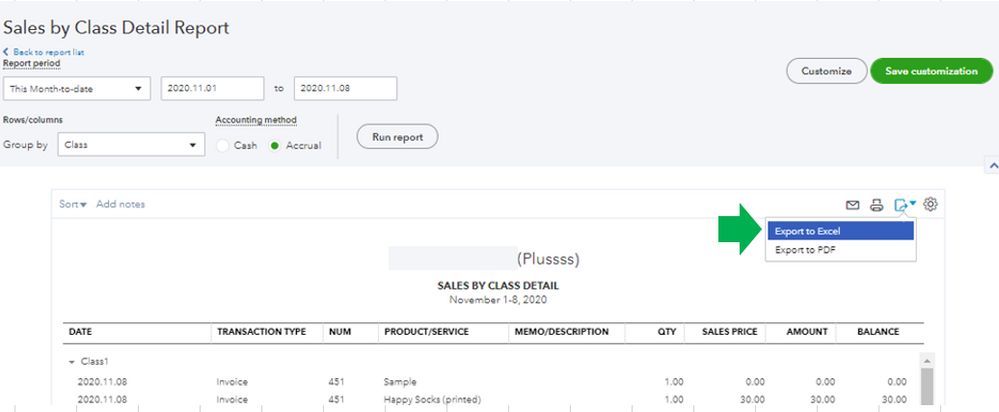
To give you more information about exporting reports in QuickBooks Online (QBO), here's an article that you can refer to: Export your reports to Excel from QuickBooks Online.
It's important to meet our customer's needs and while we continue to work with future improvements, I want you to be updated with the latest QuickBooks news and product release through our QuickBooks blog.
Let me know if you have any follow-ups or other questions. I'm always here to help. Wishing you a good one.
Thanks for your support
Thanks but what if I go with location track, would I get also the same results?
Welcome back, mazenjaber.
Location tracking shows the different stores while the Class tracks the different departments within the store. Depending on your business needs, you can either use Class, Location, or both.
For additional information about how classes and locations work in QBO, check out this article: Using Classes and Locations in QuickBooks Online.
The good thing with using the location as a tracker is that you can filter the Accounts receivable aging summary, Accounts receivable aging detail, and Open Invoices reports by location.
Here's how:

You might also want to visit our QuickBooks Online learning guides for tutorials and webinars about the product.
Be sure to get back to me if you have additional queries. I'll be around to answer them for you. Have a good one.
You have clicked a link to a site outside of the QuickBooks or ProFile Communities. By clicking "Continue", you will leave the community and be taken to that site instead.
