Turn on suggestions
Auto-suggest helps you quickly narrow down your search results by suggesting possible matches as you type.
Showing results for
I'm glad you made it here, wbisoen-hotmail-.
The Price Rule option is one of the newly added features of QuickBooks Online (QBO) that is currently on beta testing. The initial release for this feature doesn't include QBO global versions.
Alternatively, you can manually enter the appropriate price in the Rate column when you create an invoice.
Here's how:
You may also want to consider using a third-party application that can help manage your price rules. You can go to the Apps Center to look for a compatible app that suits your business needs. To do this, click the Apps menu and manage the search function.
Furthermore, product enhancements are rolled out by batch and will automatically be downloaded to your account. By that time, you may follow these steps to turn on Price Rules:
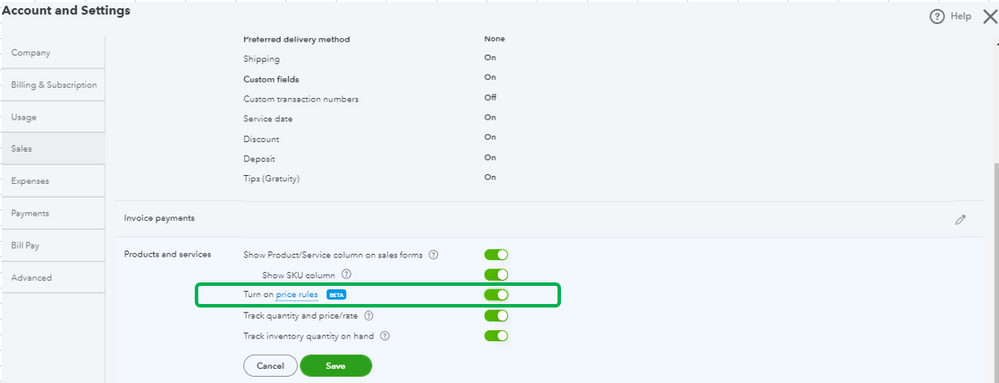
I'm also adding here a Community article about this topic: Set pricing rules in QuickBooks Online.
For now, I want you to be updated with the latest product innovations about QBO by visiting our Resource Centre.
To help you with future QBO related tasks, check out our Help Articles.
If you have additional questions, feel free to drop me a reply below. It's my pleasure to help. Have a nice day.
Who are your "customers"?
If you are a wholesaler, you may have an inventory management app with the B2B portal feature to manage your resellers with multi list prices.
You have clicked a link to a site outside of the QuickBooks or ProFile Communities. By clicking "Continue", you will leave the community and be taken to that site instead.
