Turn on suggestions
Auto-suggest helps you quickly narrow down your search results by suggesting possible matches as you type.
Showing results for
The Multi-currency feature is only available in Essentials and up edition, @info-maryfernand.
You have the option to upgrade to a higher version of QuickBooks Online if you’re currently using Simple Start. This way, you’re able to use the feature.
You can check our Comparison Chart to view the available features per plan, so you can choose which version fits your business.
Once you have it, you can turn on multicurrency right away. However, you can’t turn it off after. Here's how to set up:
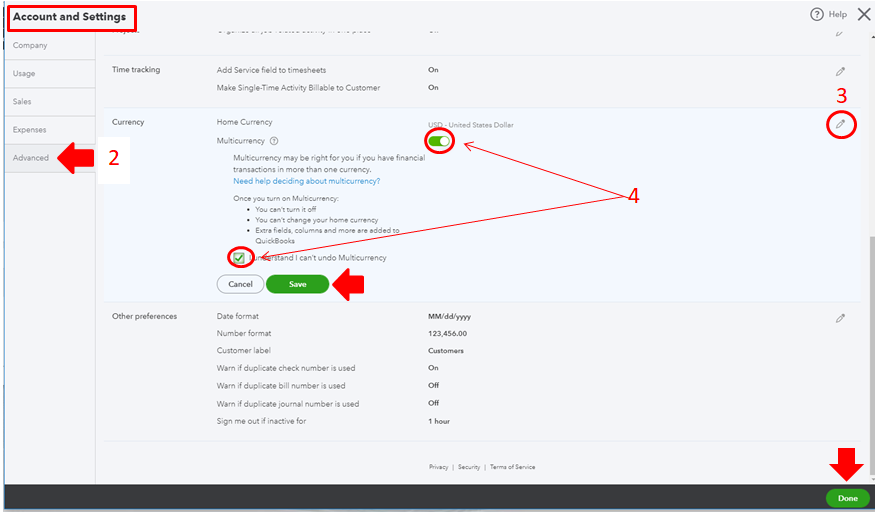
Here’s additional information on how to use it in QuickBooks. It also includes adding an account for foreign currency.
Leave me a comment below if you have follow up questions. I’ll be around to help.
You have clicked a link to a site outside of the QuickBooks or ProFile Communities. By clicking "Continue", you will leave the community and be taken to that site instead.
