Turn on suggestions
Auto-suggest helps you quickly narrow down your search results by suggesting possible matches as you type.
Showing results for
Thanks for posting your concern, @jo-annc-hotmail-. It's always great to see a new face here in the Community. I'll be glad to share some steps on how to add quantities on Bill.
To get started, let's configure the Expenses setting so you can add quantities into line items on a bill. Let me show you how.
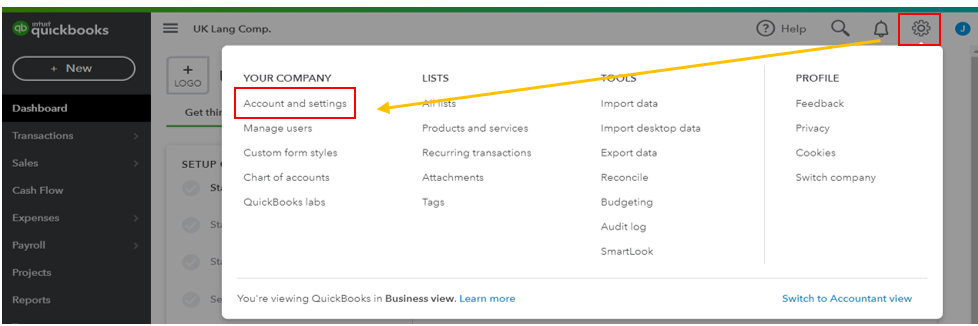
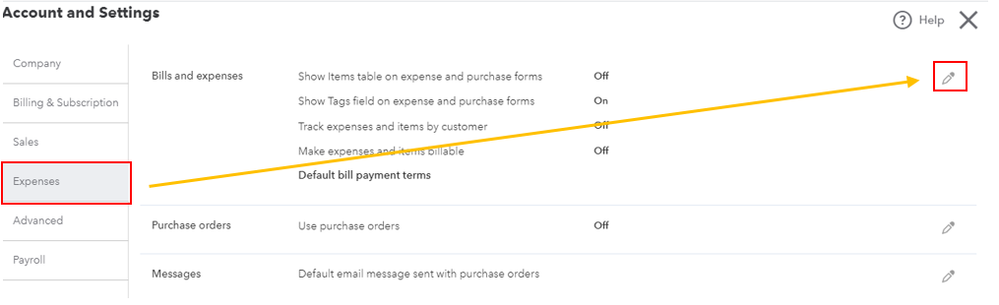
Once done, you can no create a Bill with a quantity. For more information see this article: Enter bills and record bill payments in QuickBooks Online. It also contains steps on how to record the payments.
For additional information on how to update the information on the Account and Settings page, check out these articles:
In case you need tips and related articles in the future about the "How Do I" steps in QuickBooks Online, visit our QuickBooks Community help website for reference.
Should you need anything else, let me know by commenting below, I'm always here for you. Have a wonderful day!
You have clicked a link to a site outside of the QuickBooks or ProFile Communities. By clicking "Continue", you will leave the community and be taken to that site instead.
