Turn on suggestions
Auto-suggest helps you quickly narrow down your search results by suggesting possible matches as you type.
Showing results for
Hi there, @nazar-sinatrahol. I've got your back, and I'm here to ensure you're able to add a category detail and Item details when creating a bill in your QuickBooks Online (QBO) account.
You'll need to click the arrow beside the Category details and Item details to be able to select an item for both section. I'll input the steps below so you can proceed. To begin, here's how:
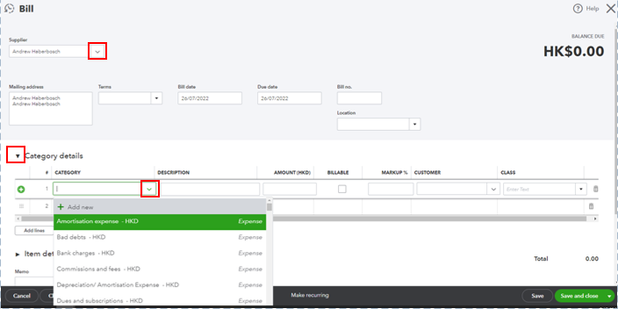
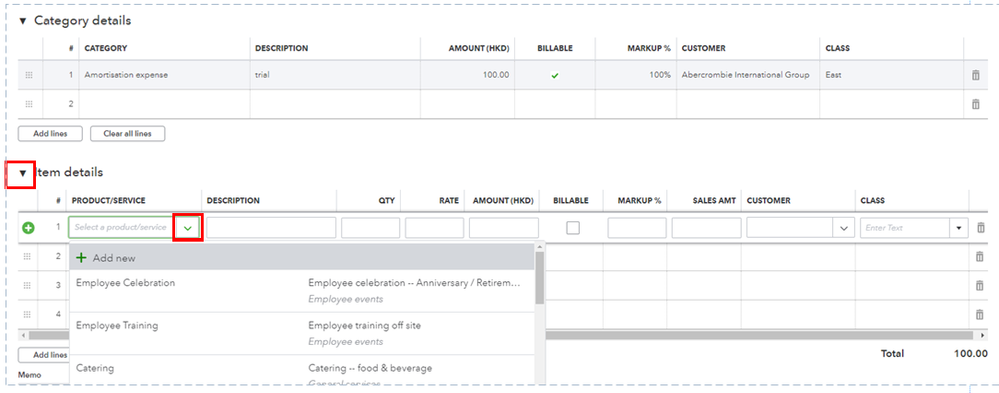
For more information about creating a bill in QBO, feel free to refer to this article: Enter bills and record bill payments in QuickBooks Online.
In addition, I've got you these articles in case you'd want to import your bills to your QBO account: Import your bills in QuickBooks Online.
You may also check this article to learn more about entering billable expense in QBO: Enter billable expenses.
Should you need further assistance managing your bills in QBO? Or do you have any additional QuickBooks-related concerns? Know that you can always get back to me anytime. I'll be more than happy to help you. Take care, and have a nice day!
You have clicked a link to a site outside of the QuickBooks or ProFile Communities. By clicking "Continue", you will leave the community and be taken to that site instead.
