Turn on suggestions
Auto-suggest helps you quickly narrow down your search results by suggesting possible matches as you type.
Showing results for
Hi,
When paying suppliers, can a payments file be created for then uploading to the bank? Or is there another way to automate the process? Thanks. Seamus
I’m here to share some information with you, Seamus.
QuickBooks Online can only generate a file of your supplier’s payments. You may consider using a third-party app or service provider that can convert the file for you so you can upload it to your bank. You may also contact your bank for other options they might have.
You can run the Transaction List by Supplier report to get your supplier’s payments data. Here’s how:
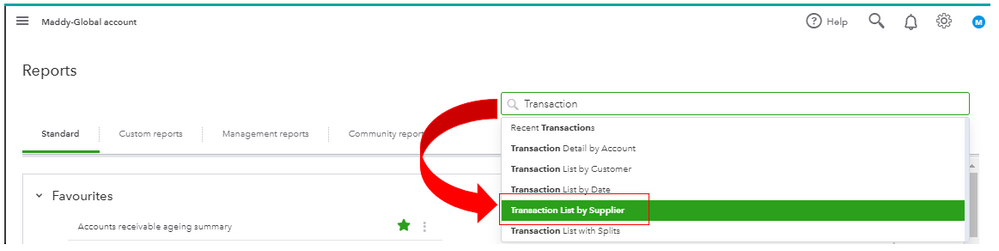
If you have Apps option within your QuickBooks account, you can go there and look for a tool that can streamline your work. I’ll show you how:
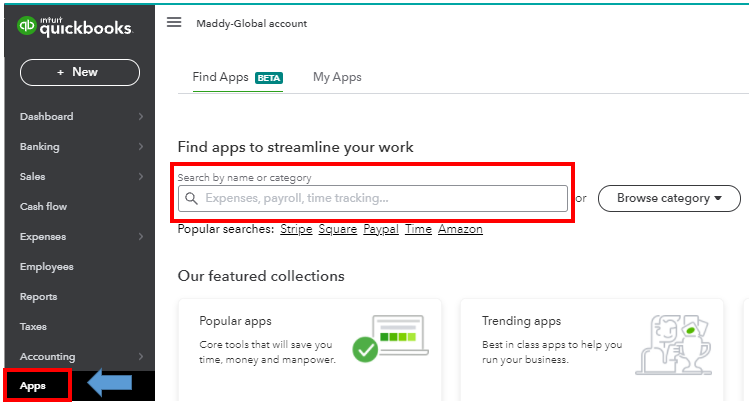
I’ve added this link that tackles expenses and suppliers in QuickBooks: Manage Suppliers and Expenses. This will give you more details about your business and cash flow through proper bookkeeping practices.
If you have any other questions or concerns about your supplier payments, please let me know. I’ll be here to help. Always take care!
You have clicked a link to a site outside of the QuickBooks or ProFile Communities. By clicking "Continue", you will leave the community and be taken to that site instead.
