Turn on suggestions
Auto-suggest helps you quickly narrow down your search results by suggesting possible matches as you type.
Showing results for
You're absolutely on the right track, userravi.
We can change the date format to dd-MM-yyyy on the Advanced tab. I'm here to show you how. I've also attached some screenshots for your reference.
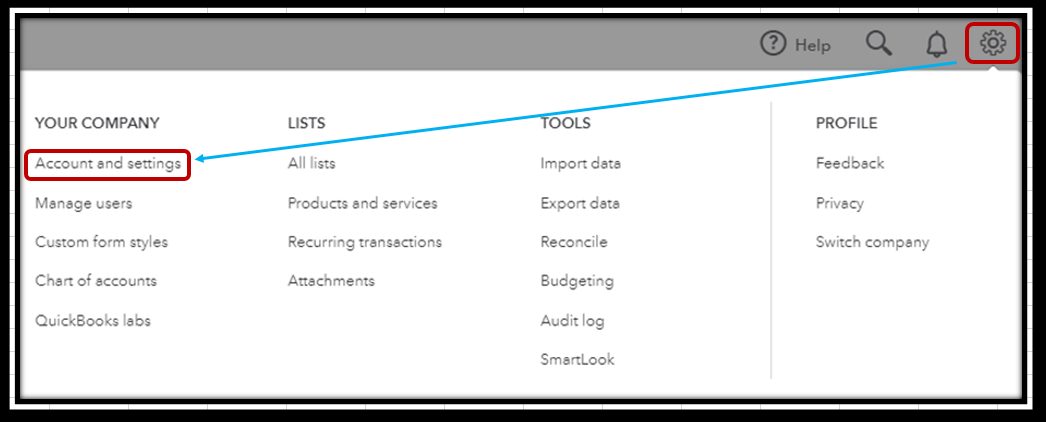

After that, you can run reports in QuickBooks Online. From there, you see that the date format has been changed.
I'd also recommend customising your reports. This helps you focus on the details that matter the most to you. Then, you can memorise them to save the current customised settings.
I'm only a post away if you need more help in completing your other tasks in QuickBooks. It's always my pleasure to help you out again.
Hello CharleneMae,
Thanks for your quick response. I can see the option that you outlined. However, I am looking for DD/MMM/YYY which will help me spell out the month in short form such as 01-Jul-2021.
Thanks for getting back to us, userravi.
The option to spell out the month is currently unavailable. While QuickBooks aims to find new ways to make sure that your product meets your needs, I'll be sure to take note of this product feature opportunities for future enhancements.
I'd suggest submitting feedback within your QuickBooks Online (QBO) account. This way, it goes to our product developers to help improve your experience while using the program. Here's how:
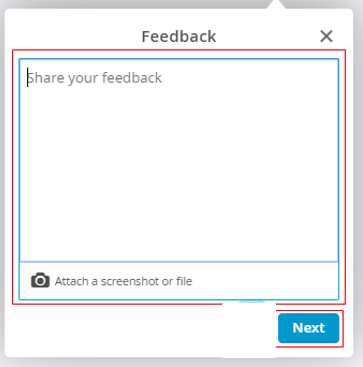
For now, you can visit our QuickBooks Blog site for product updates as well as business tips from other accountants. Also, you'll want to consider visiting our Community Help Articles hub in case you need some related articles in managing your QuickBooks account.
Feel free to leave a comment below if there's anything else you need help with. The Community and I will always around to provide additional assistance.
You have clicked a link to a site outside of the QuickBooks or ProFile Communities. By clicking "Continue", you will leave the community and be taken to that site instead.
