Turn on suggestions
Auto-suggest helps you quickly narrow down your search results by suggesting possible matches as you type.
Showing results for
I’m glad to walk you through the steps on how to change your password in QuickBooks, @menciaslodge-gma.
You can simply change your user ID, email address, and password from Intuit Account Manager. Here are the complete instructions on how to update it in QuickBooks Online (QBO).
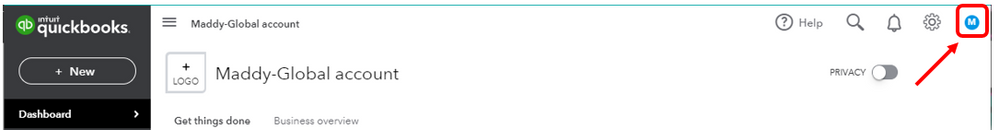
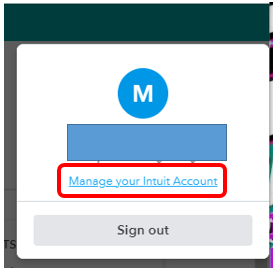
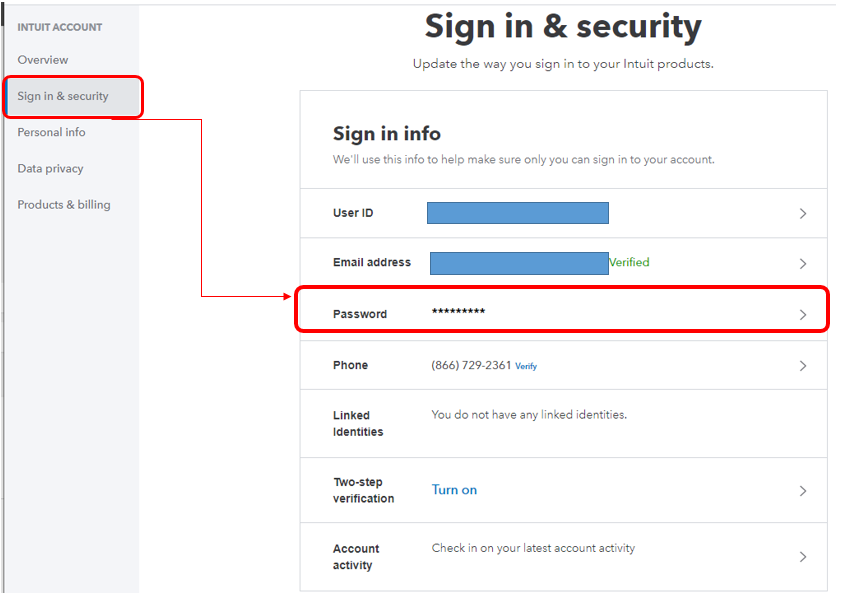
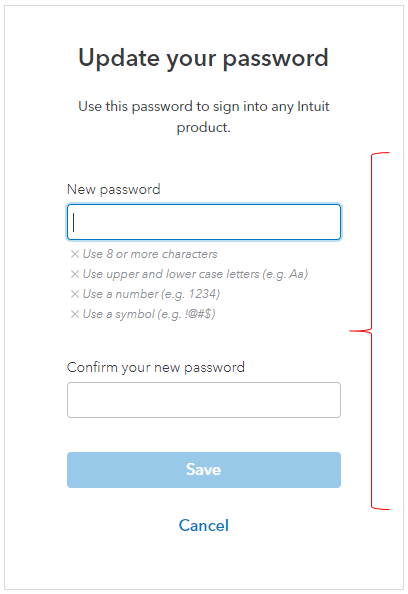
You can check this reference to learn more: Change your email, user ID, or password for QBO.
Also, we have a collection of resources that can help manage your account. Feel free to visit this site if you need information: QBO Help Articles.
Please don’t hesitate to drop a reply below if you need anything else besides changing passwords. I’m always here to help. Have a good one!
You have clicked a link to a site outside of the QuickBooks or ProFile Communities. By clicking "Continue", you will leave the community and be taken to that site instead.
