Turn on suggestions
Auto-suggest helps you quickly narrow down your search results by suggesting possible matches as you type.
Showing results for
Let's get you connected with our chat support, maulik@zluck.com.
You might be experiencing some browser-related issues. That's why you can see a white screen only. We'll perform a few steps to fix it. Let's start with logging into your account through a private browser. These are the shortcut keys that will help you open one:
If you're able to get hold of a chat agent, go back to your regular browser once you're done and clear its cache to refresh the system. Also, you can use a different web browser to narrow down the issue. However, you can also provide us any information regarding your concern. We're here to help you out.
In the meantime, you can check the list of articles that may help you: QuickBooks Online - India.
Any additional information that you need help with is much appreciated. Thanks in advance. Take care!
Good day, maulik@zluck.com!
I know the reason why it only gives you a white screen. Let me help you in solving it.
When you clicked the Chat or Start a chat button on the Help, there'll be two pop-ups. The first one is where you'll enter your info such as name, email address, and the issue. Once you clicked the Submit button, there's a new pop-up and it's the final one where you can interact with our Support Team.
Sometimes, depends on the browser, the second pop-up is blocked that causes a white screen. Make sure to click the button at the top right corner to enable it.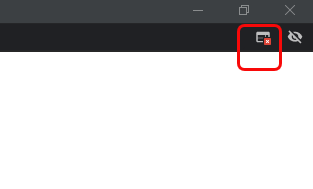
Additionally, you'll want to share your concern here. QuickBooks Community is available 24/7 to assist you.
I'm looking forward to assisting you again. Take care always!
Thanks
The problem here is first prechat popup itself is showing black screen. "prechat" popup is opening, so it is not blocked. but its not showing any fields to enter name, email address etc.. Its showing blank and console-error shows what I sent screenshot in original request.
Can you ask your QA team to test on 13" macbook pro with latest MacOS, latest Chrome.
Thank you for trying the steps provided by my colleague in reaching out to our Customer Support team, @maulikvora.
Since you’re still unable to contact them using Chrome, I suggest opening this chat link using other supported browsers like Safari 11 or newer, Mozilla Firefox, and Microsoft Edge. This will help us isolate the issue you're having.
Our Chat agents are available from 9:30 AM to 6:00 PM (IST) Monday to Friday. Check this article for more information: QuickBooks Online Support.
You can also check our Help Articles to guide you achieve most common tasks in QuickBooks.
Let me know if you need further help or if you still encounter errors reaching out to our Customer Support. I'm always here ready to help.
Ok it worked on Safari 14. So you can consider its a Chrome issue.
Chrome Version 88.0.4324.192 (Official Build) (x86_64)
13" Macbook Pro, Mac OS: 11.0.1
You have clicked a link to a site outside of the QuickBooks or ProFile Communities. By clicking "Continue", you will leave the community and be taken to that site instead.
For more information visit our Security Center or to report suspicious websites you can contact us here
