Turn on suggestions
Auto-suggest helps you quickly narrow down your search results by suggesting possible matches as you type.
Showing results for
Hi md-srilakshmitra,
I'd like to introduce a feature that will have address information for transactions in different branches/locations.
If you're doing transactions for other branches, you can use the Location tracking feature. This is only available in the Plus and version. This will allow you to create location names that represent each branch which you can assign to your transactions. Example: ABC Clinic - Main, ABC Clinic - Mumbai, ABC Clinic - Bangalore. You can add information for each location name, like having a different address so it will reflect on your sales when you use it.
To enable the Location tracking feature:
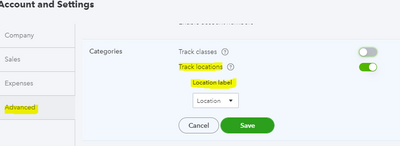
To add location names:
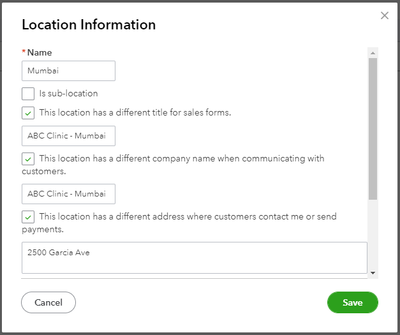
After creating the location names, you can assign them to your sales transactions.
For the reports, you can pull up reports like Profit and Loss by Location or Sales by Location Detail. Just search the word "location" on the Reports page to see the list of location reports that you can pull up.
Let me know if you need anything else. Have a good one!
You have clicked a link to a site outside of the QuickBooks or ProFile Communities. By clicking "Continue", you will leave the community and be taken to that site instead.
