Turn on suggestions
Auto-suggest helps you quickly narrow down your search results by suggesting possible matches as you type.
Showing results for
Thanks for posting in the Community, @userfinance7.
If you're still to continue subscribing to QuickBooks Online (QBO) after signing in/out, I highly suggest contacting our Phone Support team. They have tools such as screen-sharing (remote access) that can help check the cause of this odd behavior. They can also process a refund is necessary since you're already charged.
Here's how to reach them:
To know more about creating accounts in QBO, check out these articles:
Please let me know if you have any other issues or concerns. I want to make sure everything is taken care of for you. I'm always here to help. Have a great day!
Doesn't work for me. I see an empty chat pop-up window. I've create another account - and got the same problem.
QuickBooks charged me for both accounts and nothing. Trying to resolve this problem about a week already.
Thanks for bringing this to our attention, userfinance7.
Let's perform some troubleshooting steps to fix the issue. You can start by logging into your QuickBooks Online account using a private browser.
If you're able to access your account with no issue, you can clear the browser's cache and cookies. This helps refresh website preferences that might be causing errors when you use QuickBooks.
If not, you can use other supported browsers and contact our QuickBooks Online Team. Check out this link to know what browser you need to access the chat window: System requirements for QuickBooks Online and QuickBooks Online Accountant.
Here's how to get in touch with our live support team:
You can also refer to this link to know when to contact us: How and when can I contact Support?
Let me know how the contact goes or leave a comment below if there's anything else I can help you with today. Thank you and stay safe!
The same
>>>Unable to process your request at this time. Please contact support and reference this message. (Error code:-81623)
Look no further, @userfinance7.
The following are possible causes for the error you've encountered:
To isolate the issue, let's perform the troubleshooting steps below.
Then, if using bank transfer as the payment method, make sure to select Savings as the account type.
If the issue persists, I recommend contacting our QuickBooks Online support team. They have tools to check your account details and assist you to fix the error. To do so, please follow these steps:
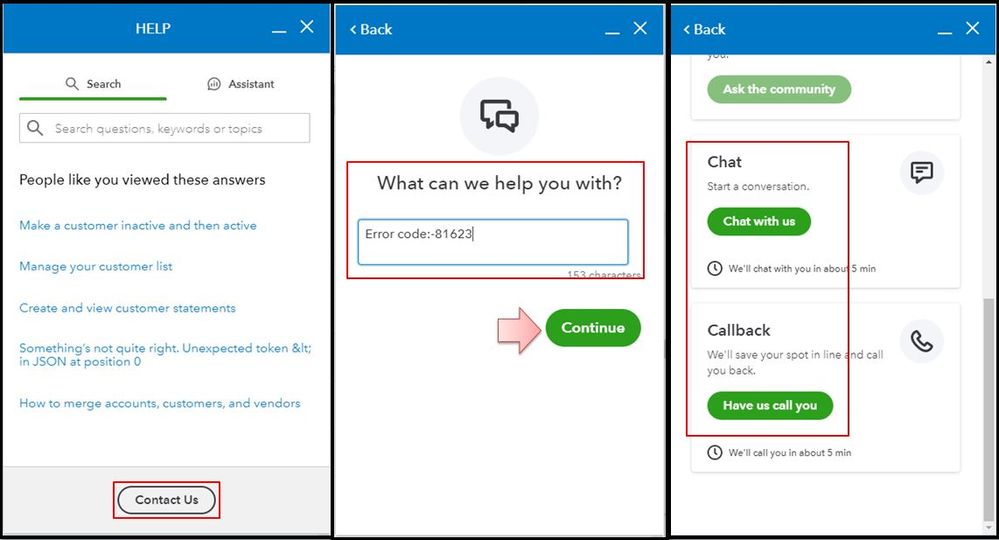
You might also want to visit our help page to browse articles that can guide you with your QBO tasks. To get started head to our QBO Help articles at this link.
Let me know how this goes and feel free to come back here if you have QuickBooks related concerns. I'll be around to help you, Have a good one.
You have clicked a link to a site outside of the QuickBooks or ProFile Communities. By clicking "Continue", you will leave the community and be taken to that site instead.
