Turn on suggestions
Auto-suggest helps you quickly narrow down your search results by suggesting possible matches as you type.
Showing results for
Working on books for 2019. Just reconciled 2/13/2019 Discover account with no problem. Reconciliation report has ending balance of $2026.66. I am trying to move to the next month, and it says opening balance is now $1539.43. ??? The report history still shows a balanced account with no changes. WHAT HAPPENED? What has caused this and how do I fix it?? Does it take awhile for report to update? Do I need to sign out and sign back in?
We are a small operation with fairly simple accounting. I just use this reconcile accounts. We don't bill and keep inventory in these books. Help please! I need to move on. Thanks for any help!!!
Hi there, kalen,
The following reasons may clarify the source of the issue:
To fix this, let's go to your account register and filter the date by 2/13/2019. This will help check if all transactions on that reconciled dates are marked with "R". Let me show you how:

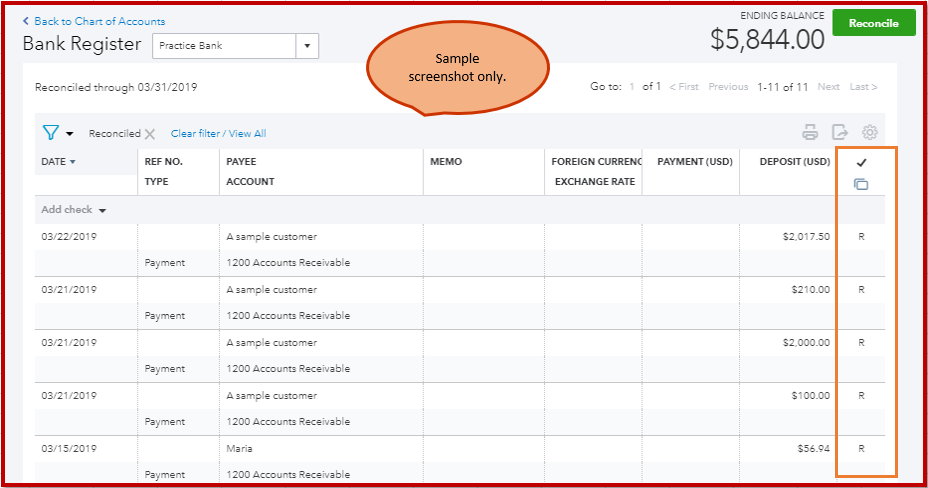
You also use the Audit Log feature to help determine what changes and who made them in QuickBooks.
Let me know if you need additional information. I'm always around to help.
Thank you so much for your response! I understand how it could happen. I was not aware of the Audit log, which I checked out. I can't find anything on the log that suggests I did something to that account. It would have to be done to the dates prior to me reconciling that month, because it was all in balance at one time. When I look at the Discover register now, there is a whole date range of entries not there, but the log does not show that I altered the entries. ???
I still don't understand, and I am at a loss as to how to continue. I have unreconciled my last account, but the balance is still off. I don't know how far back the mistake is, and I can't find it anywhere.
Let us fix your opening and ending balance in QBO, @kalen.
To do that, we need to review the opening balance entry in QuickBooks. I’d be glad to provide you the highlighted steps below:
Step 1: Review the opening balance entry in QuickBooks.
Step 2: Compare the balance to your real-life account.
Step 3: Review your account register.
Step 4: Start reconciling again.
You can check the detailed steps in this article: Fix beginning balance issues during your first reconciliation in QuickBooks Online.
Also, I can see that this article can be handy with e-filing your sales tax return: Learn more about e-filing your sales tax return in QuickBooks Online.
Click the Reply button if you need further assistance. I’d be more than happy to assist you. Take care.
Thank you again. Just for closure, the problem was in the last reconciliation done on the Discover account. It was reconciled with entries dated 2019, when they should have been 2018. This is why I couldn't find them in the audit log or registry, because the properly dated transactions where never there! I ended up deleting the whole company data and starting over because it got so messed up. Your response was greatly appreciated!
You have clicked a link to a site outside of the QuickBooks or ProFile Communities. By clicking "Continue", you will leave the community and be taken to that site instead.
