Turn on suggestions
Auto-suggest helps you quickly narrow down your search results by suggesting possible matches as you type.
Showing results for
Happy to have you here on the Community page, @userasa84m
I'm here to guide you today so you'll be able to have a fresh start for your company data.
If your QuickBooks Online (QBO) data (test) is less than 60 days old, you have the option to purge your account. This feature is available for QBO Plus, Essentials, and Advanced. The system deletes all data entered into the company, and you're unable to restore or reverse them.
To purge the data, follow the steps listed below:


If it's 60 days old or older, you need to cancel your account and start a new subscription.
To cancel your account:

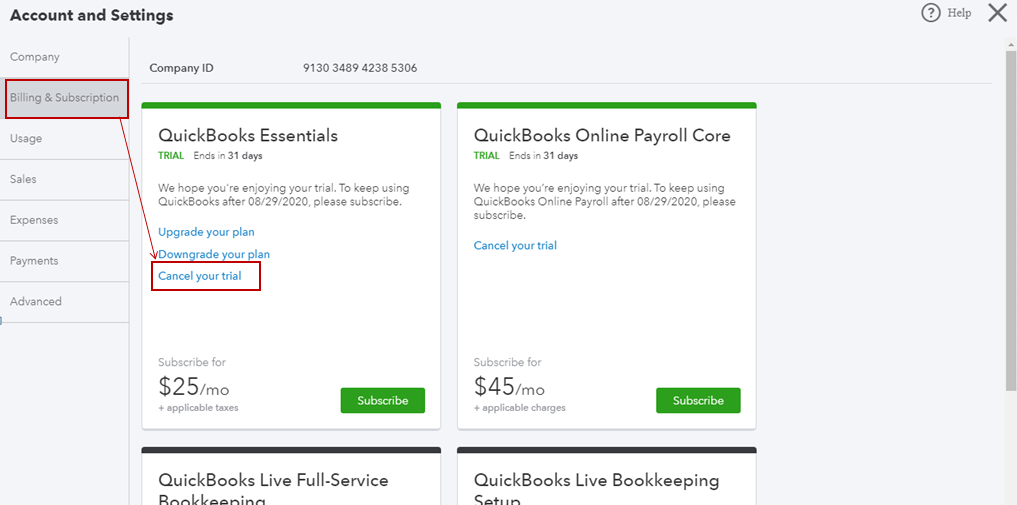
To start a new account:
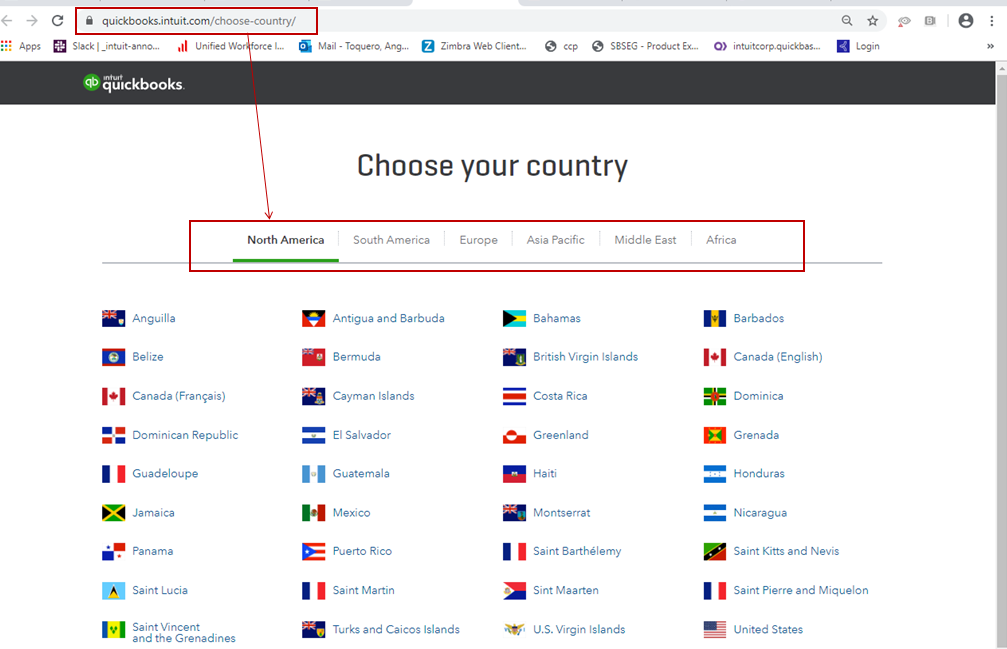
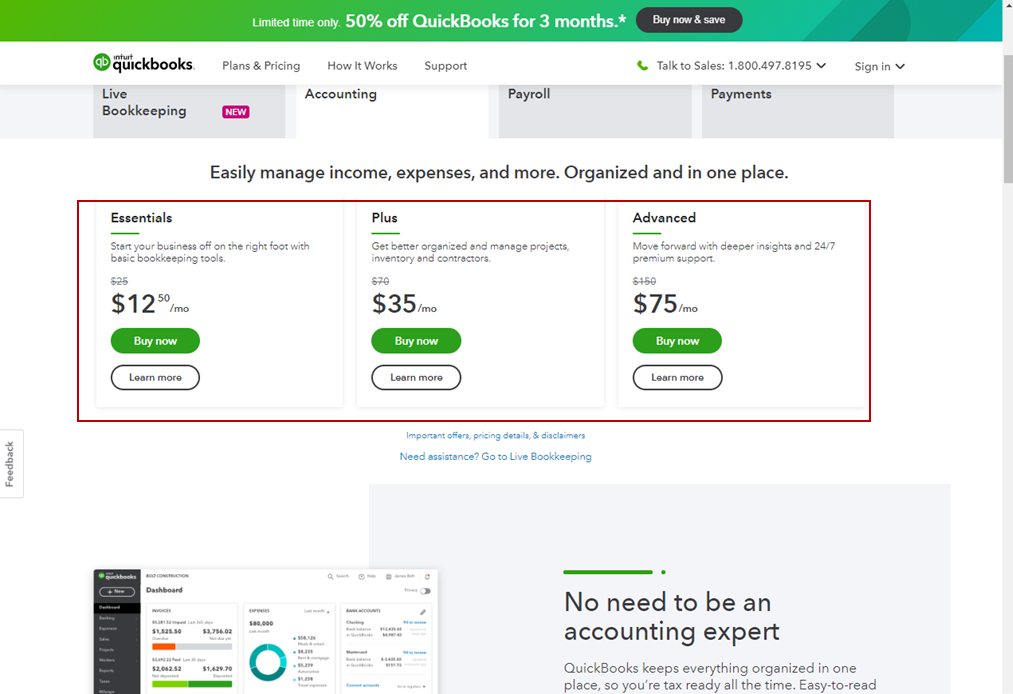
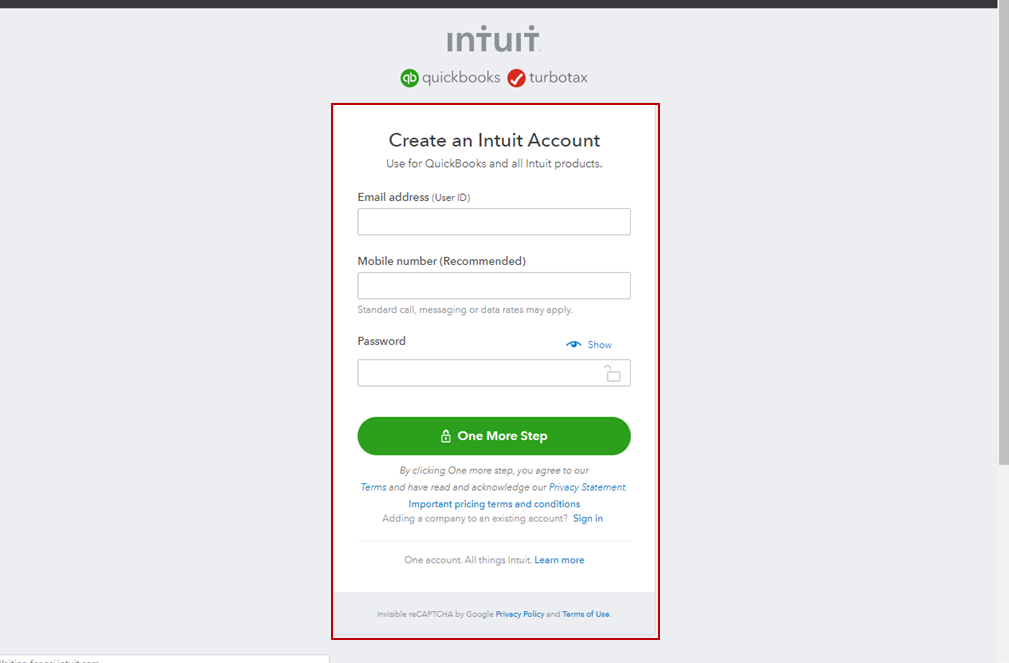
To learn more about this process, check out this link.
As always, feel free to open our help articles in case you need related resources while working with QuickBooks in the future.
If you have any other questions, mention my name in the comment section below. I'm always here to help. Keep safe!
You have clicked a link to a site outside of the QuickBooks or ProFile Communities. By clicking "Continue", you will leave the community and be taken to that site instead.
