Turn on suggestions
Auto-suggest helps you quickly narrow down your search results by suggesting possible matches as you type.
Showing results for
I am working on a non-profit org books and it is mostly about caregiving to elders.
Purchase of medicines are recorded in the inventory to monitor the stocks.. When a medicine is released to a particular patient, a customer invoice is prepared so that I will be able to monitor the total cost of medicines dispensed for each patient. The problem is that these are now being recorded as Sales and as Receivables to the patient which should not be. What could be the work around for this kind of transaction? Thanks
Welcome to the Community, @elub821.
Based on the information, it's possible that your QuickBooks Online (QBO) is not yet set to Nonprofit causing the system to treat those invoices as sales and receivables. If that's the cause, let's configure your account to better fit your organization's needs.
Let's start by changing your company type to Nonprofit. Here's how:
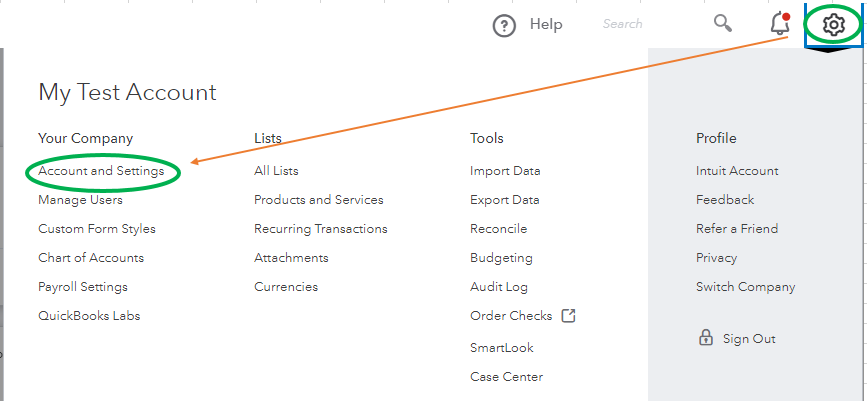
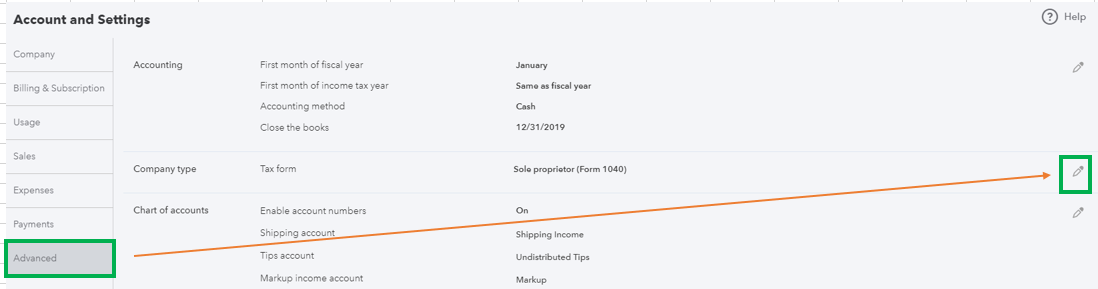

The invoice will be changed to Pledge. Also, you should now see common reports for nonprofits like Statement of Activity and Statement of Financial Position.
After that, ensure that the I sell this product/service to my customers checkbox is unchecked in your item's (medicine) information. Here's how to do it:
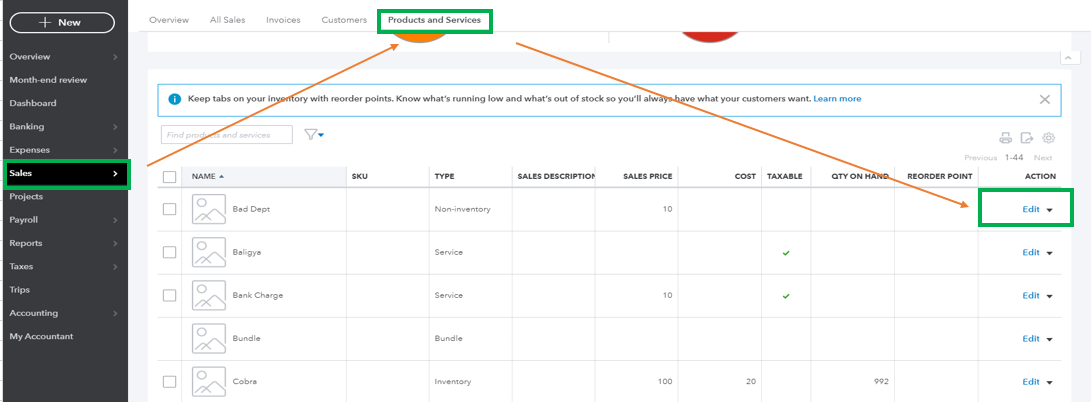

Once done, open the invoices/pledge and manually change the items so they'll be posted in the correct account.
If ever you need a hand in changing your company settings, check out this article: Edit company settings in QuickBooks Online.
Please know that I'm only a post away if you have any other questions or concerns. I'll be more than willing to assist. Have a wonderful rest of the day!
You have clicked a link to a site outside of the QuickBooks or ProFile Communities. By clicking "Continue", you will leave the community and be taken to that site instead.
