Turn on suggestions
Auto-suggest helps you quickly narrow down your search results by suggesting possible matches as you type.
Showing results for
I'll make sure you're able to get the purchase order (PO) report you need in QuickBooks Online (QBO), @njpcustomer01-gm. This way, you can monitor all your supplier and expense transactions accordingly.
QBO has several reports that'll help you with your POs. To get both open and closed PO details, I'd recommend pulling up the Transaction List by Date report. Then, you'll have to customise it to focus on the information that matters to you the most. Here's how:
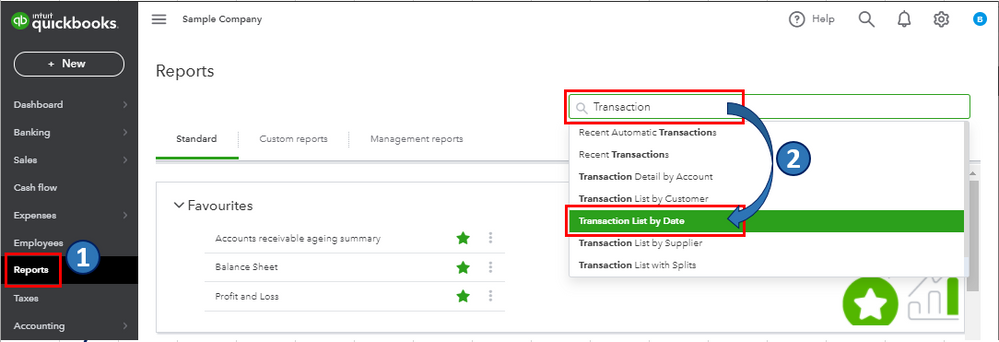
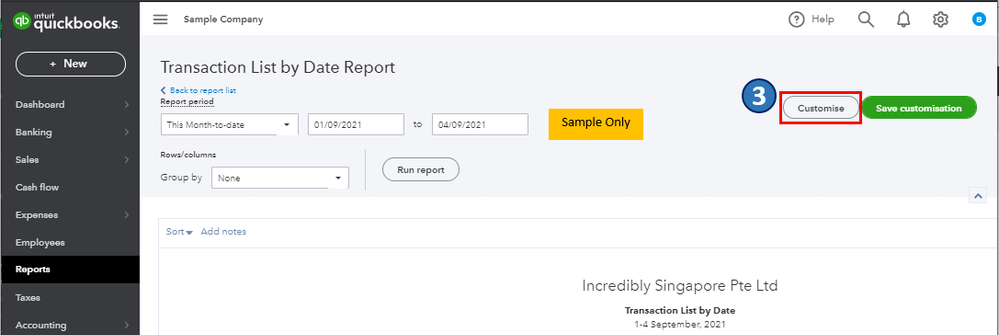
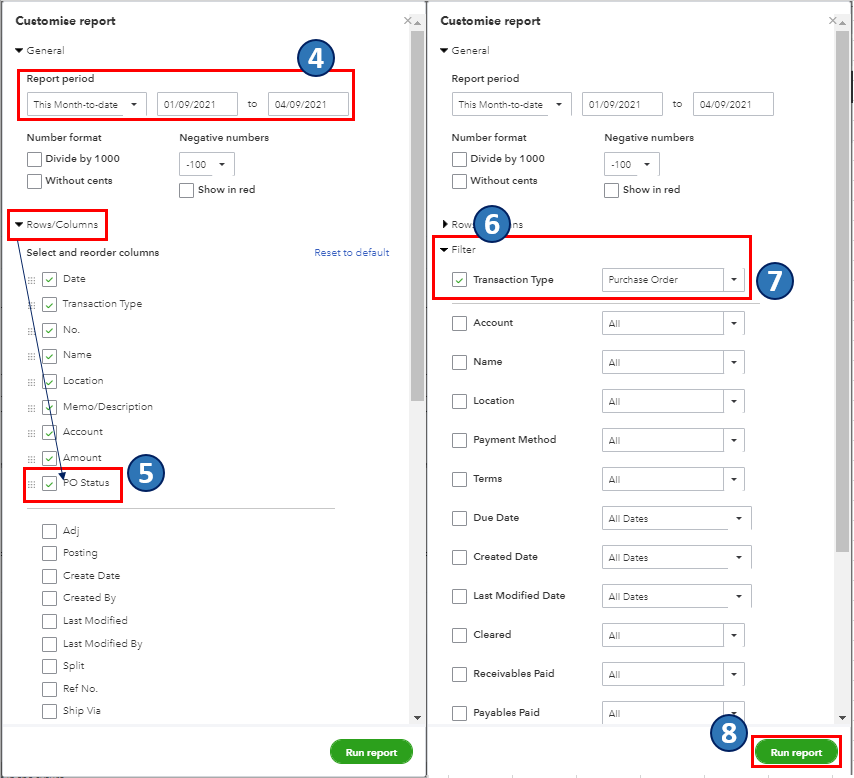
Once you're done, you have the option to save the report's current customization settings for future use. To know more about this, you can refer to this article: Memorise reports in QuickBooks Online.
Also, financial and transactions reports give you snapshots of the different areas of your business. To know which reports are available for your version of QBO, you can check out this article: Reports included in your QuickBooks Online subscription.
Let me know how it goes in the comments below. If you have other reporting concerns or questions about purchase orders in QBO, I'll gladly help. Take care, and I wish you continued success, @njpcustomer01-gm.
You have clicked a link to a site outside of the QuickBooks or ProFile Communities. By clicking "Continue", you will leave the community and be taken to that site instead.
