Turn on suggestions
Auto-suggest helps you quickly narrow down your search results by suggesting possible matches as you type.
Showing results for
This may be a browser-specific issue, @kmranjith.
To fix this, let's access your QuickBooks Online (QBO) account in a private browser. There are times that the browser is full of frequently-accessed page resources, thus causing a problem when running websites, like QBO.
Here are the shortcut keys you can use:
Once signed in, open the Trial Balance Report again:
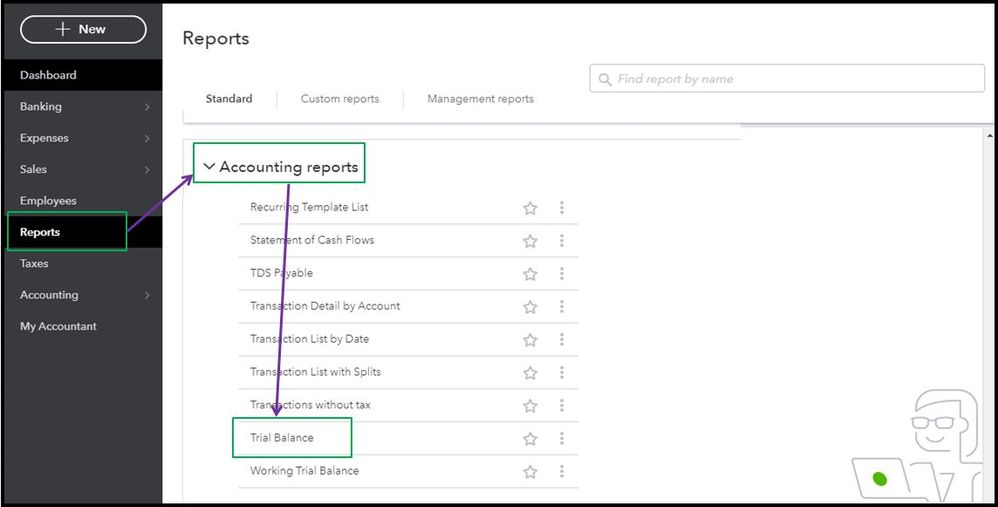
If you can successfully open the report, go back to your regular browser and clear the cache. It helps to boosts the loading time of web pages and improves the performance of your system. We also advise periodically clear them to prevent web problems. If not, you can use other supported browsers.
Also to guide you in filtering data and personalising your report in QuickBooks, head to customise reports page at this link for detailed instructions. This also includes steps on how to export, send, and print reports.
Feel free to get back here if you have other concerns about accessing the Trial Balance report in your QBO account. I'd appreciate any response and I'm always here if you need more help. Take care always.
You have clicked a link to a site outside of the QuickBooks or ProFile Communities. By clicking "Continue", you will leave the community and be taken to that site instead.
