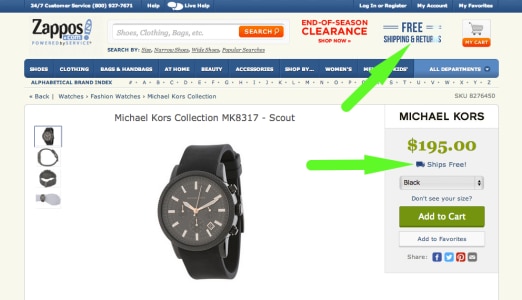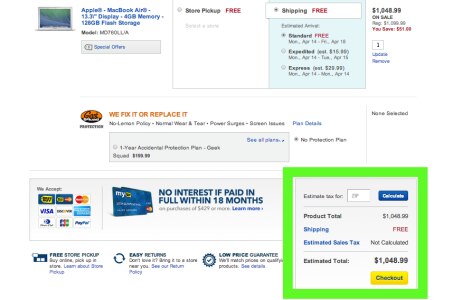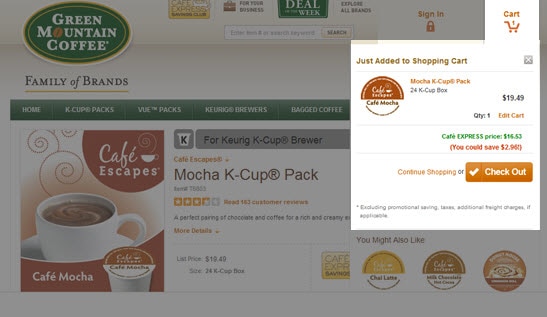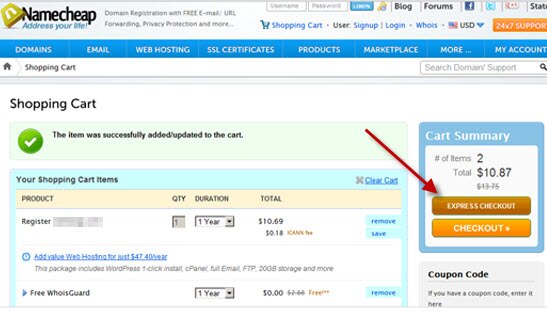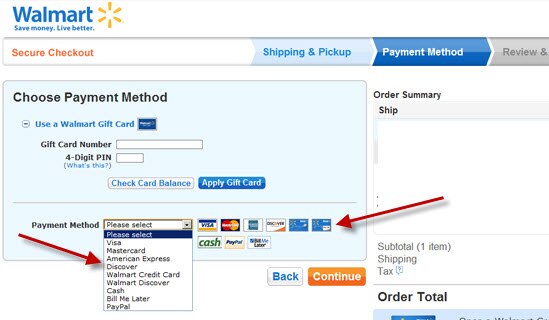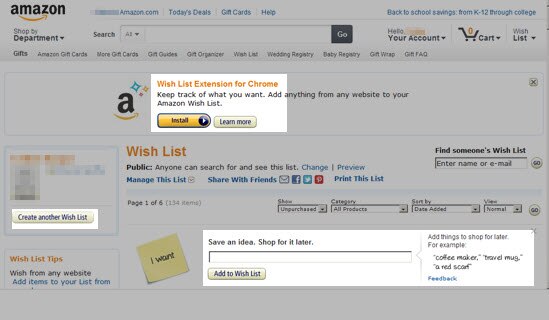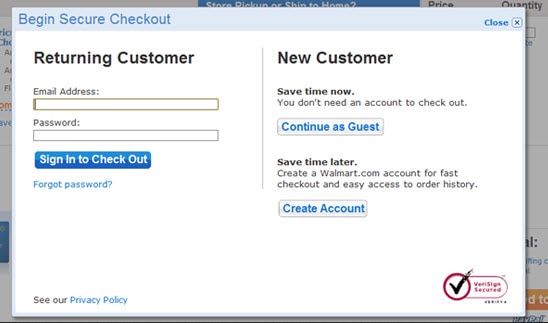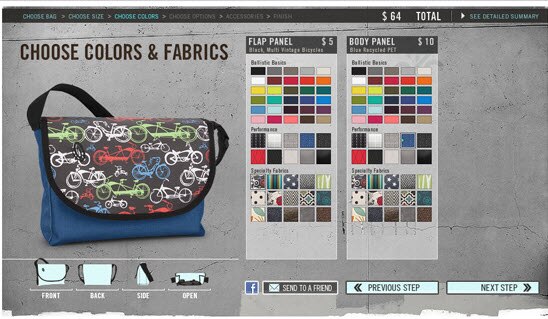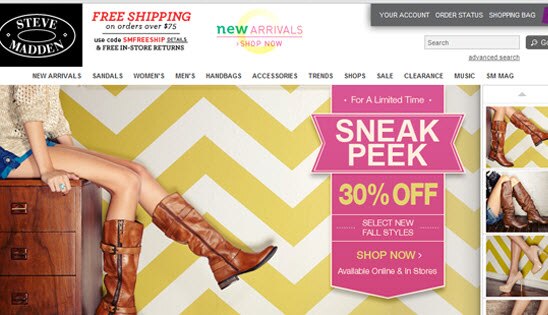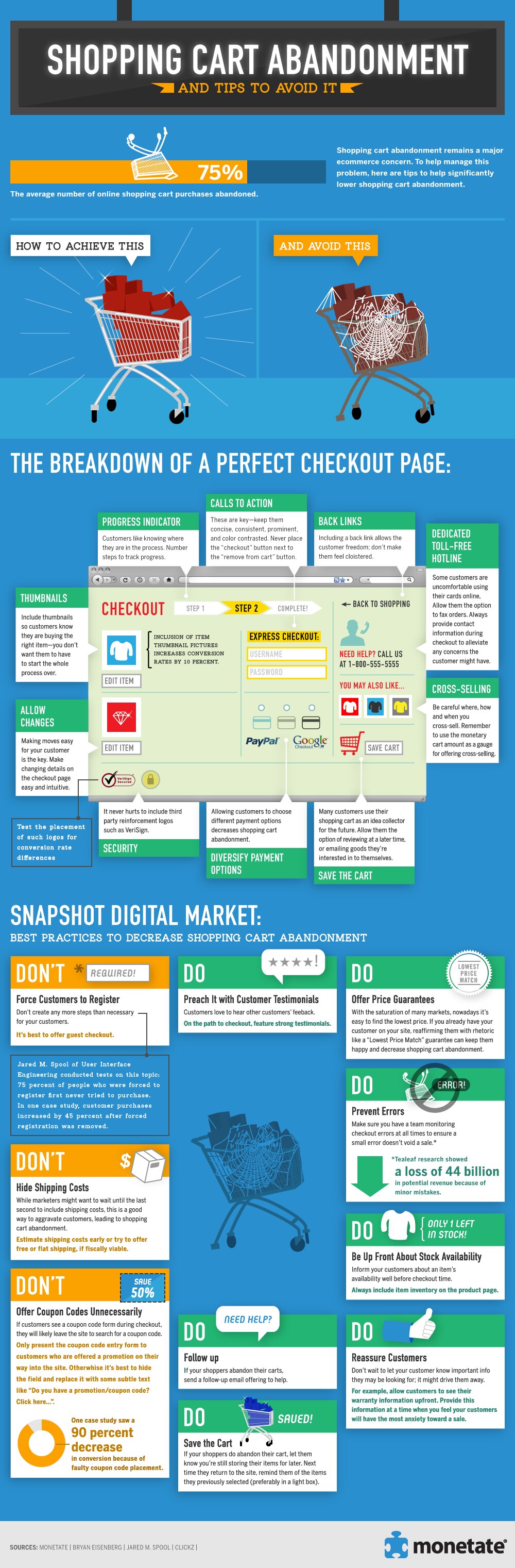Shopping Cart Abandonment Rate = 1 – (Number of Orders Placed / Number of Shopping Carts Created) I bet you just did a calculation on your shopping cart abandonment rate. It’s a scary number, no?
I understand, which explains the purpose of this post – to dish out tips and tricks on optimising your online shopping carts so customers will go through with their purchases.
According to this Ecommerce Checkout Usability Report generated by Baymard Institute (independent web research institute), the average abandonment rate for online shopping carts is about 68% - an alarming percentage! Guys, you are losing 68% of your sales!
In essence, shopping cart abandonment highlights the opportunity for retailers to recover lost sales by addressing primary drives to leaving the purchase uncompleted: frustration with the amount of shipping costs, unpreparedness to make a purchase, need for transparency on product information, and many more.
So, want to make your eCommerce site’s checkout better than Apple’s, Zappos’, or Walmart’s? These 10 tips are a good way to start:
1. Clarify shipping prices upfront (provide free shipping even!)
Based on this Forrester study, 44% of customers undergo shopping cart abandonment because of high shipping fees. Similarly, 22% do not check up checking out because the website does not mention shipping costs at all. On top of that, this study from the E-tailing Group reveals that the most important factor that pushes customers to complete a transaction happens to be unconditional free shipping. Apparently, 73% of respondents cited unconditional free shipping as ‘critical’.
It may be not feasible to fully eliminate shipping costs on your site all the time, but don’t underestimate the power of organising a couple or more free shipping promotions throughout the year.
Furthermore, your shoppers are likely to buy additional products because of the free shipping, as 93% of respondents from a study by Compete indicated that free shipping on orders would encourage them to buy more products online. This means that footing the shipping bill could result in tons of new sales for you! Shipping costs not only weigh heavily on consumers’ decisions to purchase products online, but also impacts consumer satisfaction. eCommerce is all about convenience and price, and additional shipping costs contradict both of these features.
In short, free shipping can win you big points with your customers. Just look at Zappo’s shopping cart, they emphasize free shipping at the top right hand corner of the page, and also below the price on every specific product page.