Resolve Error 1328
by Intuit• Updated 1 year ago
Learn how to resolve Error 1328.
Many factors can embolden this error code in QuickBooks.
The common factors that may lead to this technical issue while updating QuickBooks, include:
- Invalid registry entries related to QuickBooks.
- Abrupt system shutdown.
- The system or QuickBooks configuration not done correctly.
- Corrupted QuickBooks files.
- Wrong configuration of internet settings.
You may receive this error when you install, uninstall, update, or repair QuickBooks Desktop:
Error 1328. Error updating file C:\Config.Msi\PTXXX.tmp.
Here's how to resolve it.
- Solution 1: Select Ignore.
- You may need to select Ignore several times. The update should continue.
- If the Ignore button is unavailable, select Close. After the update, restart the computer.
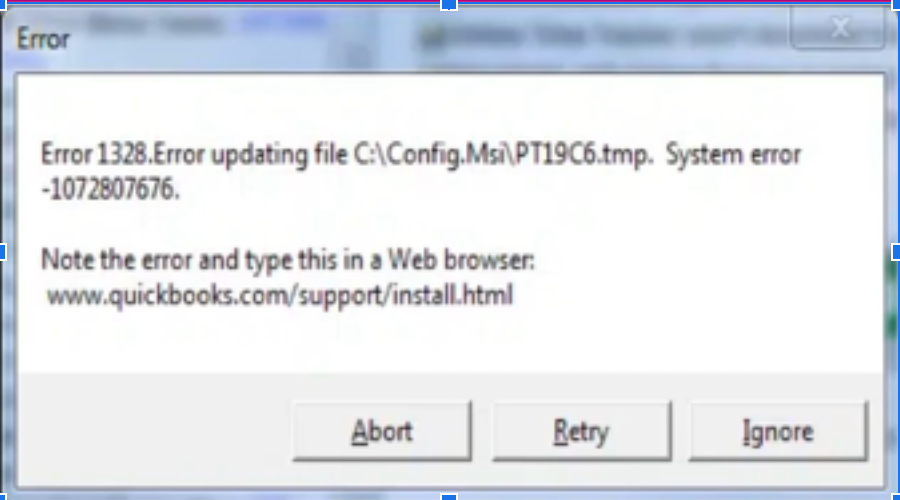
- Solution 2: Reinstall QuickBooks.
- Solution 3: Repair your QuickBooks Desktop for Windows
More like this
- Resolve potential data issues in QuickBooks Desktopby QuickBooks
- Fix bank error 109by QuickBooks
- Error 1303: Installer has insufficient privileges to access this directory. C:\...\Intuitby QuickBooks
- Fix bank error 185by QuickBooks