Inventory management is all about tracking and controlling your business’ inventory as it is procured, manufactured, stored, and utilised. QuickBooks helps you manage your stock, so you always know what you have and what you need before you even need it. With QuickBooks inventory management system, you can track inventory on hand, get alerts for reorder levels, and get insights on what you buy and sell.
Stay stocked for success
Know what you’ve got and what you need to order
Forget manual stock keeping. Use QuickBooks inventory management software to keep an eye on your stock levels with real-time information and low stock alerts.
Track Stock Quantities on Hand
As stock comes in and out, QuickBooks perpetual stock inventory management software auto-updates your inventory. This makes it easy to see what’s selling and what to reorder.

Track stock value in real time
As the value of your stock changes, so does your balance sheet. QuickBooks inventory management will automatically adjust prices as you go about your day.

Order Management
QuickBooks inventory management allows you to keep track of what you have ordered from each supplier. Organise supplier contact info in one place to make reordering easy. Create purchase orders and backorders, all within QuickBooks software.

Low stock alerts
Stay ahead of back orders. QuickBooks inventory management software alerts you when it’s time to reorder inventory with low stock alerts. Once inventory arrives, QuickBooks converts the purchase order (PO) into a bill to make sure you pay your supplier on schedule.

Inventory management software that keeps your inventory in order
QuickBooks inventory management software helps you:

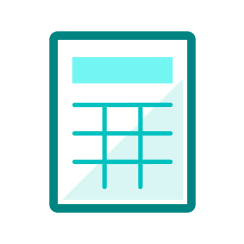
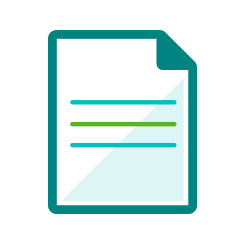
Inventory Management Software to Stay in Sync
Connect online sales and payments
See all the information you need in one place by syncing with the online sales platforms you already use to run your business, including Amazon, Shopify, PayPal, and more.
Work smarter not harder
Make better decisions using real-time inventory reports with QuickBooks inventory management software. Easily add inventory items to your invoices, and edit products and services by batch to save time.
Automate more of your business
Let your business get ahead in the fast-paced UAE economy. QuickBooks perpetual inventory management software gives you real-time inventory visibility, decreased order fulfilment times, and less inventory surplus. Automated processes reduce errors that can cut into your margins.
Bring your lists with you
When starting with QuickBooks, effortlessly import your existing lists of suppliers, customers, products, and services from Excel, so your inventory levels and costs are ready.
Save costs
Improve your inventory management processes to avoid the costs associated with manual errors as well as benefit from further cost-savings. Avoid deadstock and overstock with QuickBooks.
Stimulate business growth
With precise inventory forecasting and the automation of routine tasks, QuickBooks inventory management system gives you more free time and money to invest back into your business.
Set more accurate delivery dates
Keep customers happy with efficient and accurate order fulfilment. Set realistic delivery expectations with real-time inventory information at your fingertips.
See what sells and what’s worth selling

Get inventory insights
Run reports to instantly see best-selling items, total sales, and total VAT so you know where you stand and what to sell more of. QuickBooks inventory management software allows you to organise your inventory with information like SKU, product image, supplier details, cost, and stock on hand.

See real-time inventory valuation

Track inventory by item or date
Track 4 types of items
QuickBooks inventory management system allows you to add inventory items, non-inventory items, services, and bundles.


