Set up and configure Employment Agreements
by Intuit• Updated 1 week ago
Learn how to set up Employment Agreements in QuickBooks Online Advanced Payroll.
Employment agreements can be used to combine rule sets, leave allowance templates and pay rate templates. Employees which are assigned an agreement can automatically have pay increases applied to them on birthdays or anniversary dates.
It is recommended to use employment agreements in conjunction with Pre-built Awards.
Add an employment agreement
Follow this link to complete the steps in product
- Select Payroll Settings.
- Select Employment Agreements, located under the Pay Conditions heading.
- Select Add a custom agreement.
- The next screen allows you to enter information such as:
- Classification: the name of the agreement (required field)
- Rank: if there are different classification levels, you can rank each agreement (optional field)
- Employment type: Select from the drop down list (required field)
- Pay conditions: Select from the drop down list (required field)
- Leave allowances templates: You can add more than one template to cater for different state leave or different leave entitlements (required field)
- Pay Rate Templates based on: Select from the drop down list. You can choose to create age based pay rate templates; templates that progress according to anniversary or a combination of both (required field)
- Select Save once complete.
Employment Agreement examples
Need help with configuring your employment agreement? See the examples below to help you get started.
Employment agreement based on date of birth:
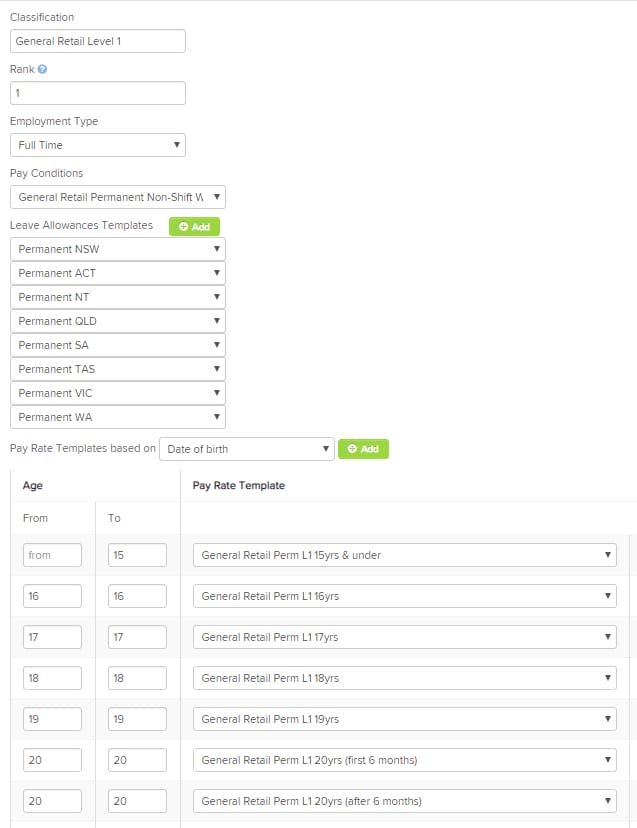
Employment agreement based on anniversary date (in years):
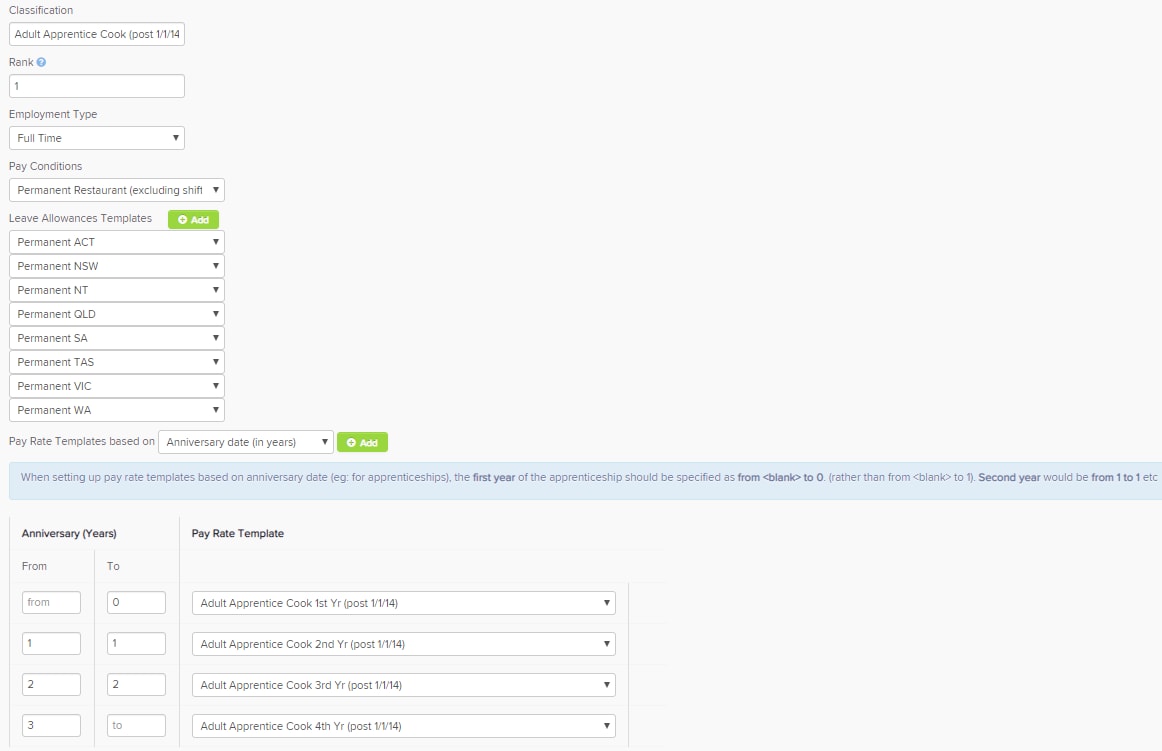
Employment agreement based on anniversary date (in months):
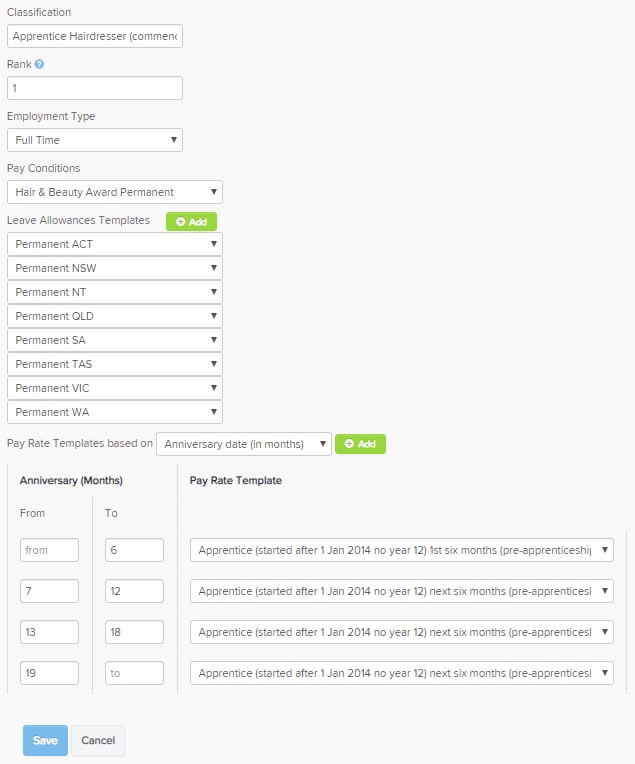
Employment agreement based on date of birth and anniversary date (in months):
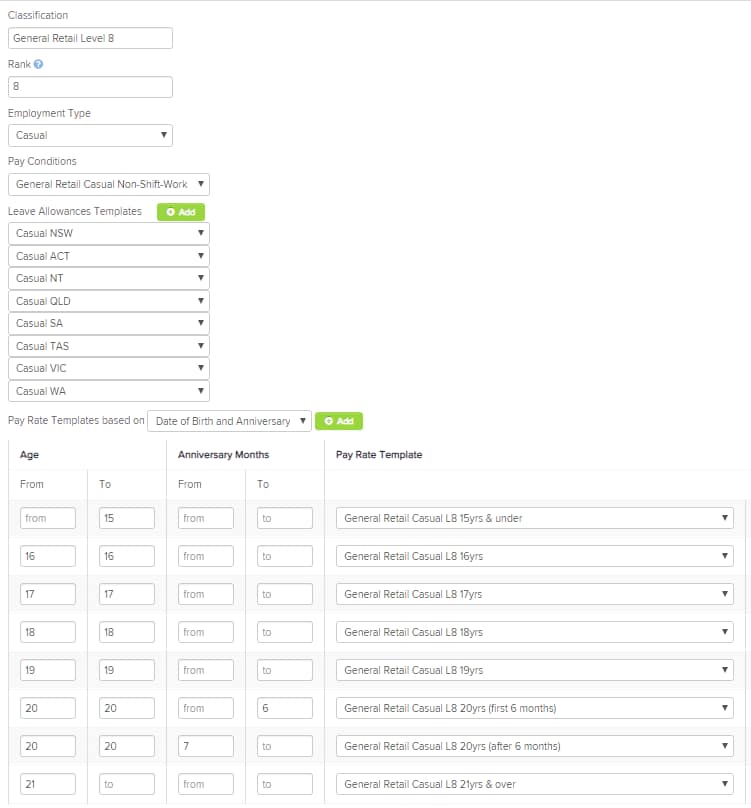
Restore a deleted Employment Agreement
Follow this link to complete the steps in product
- Select Payroll Settings.
- Select Restore deleted items.
- On the dropdown menu, select Employment agreement.
- A list of all deleted employment agreements will appear. Select Restore next to the employment agreement you want to restore.
More like this