How do I delete a GST Payment?
by Intuit•2• Updated 1 month ago
To delete a previous GST Payment, follow these steps:
Note: Before deleting a GST payment make sure it is not matched to a banking transaction. If the transaction is matched you will have to unmatch it first.
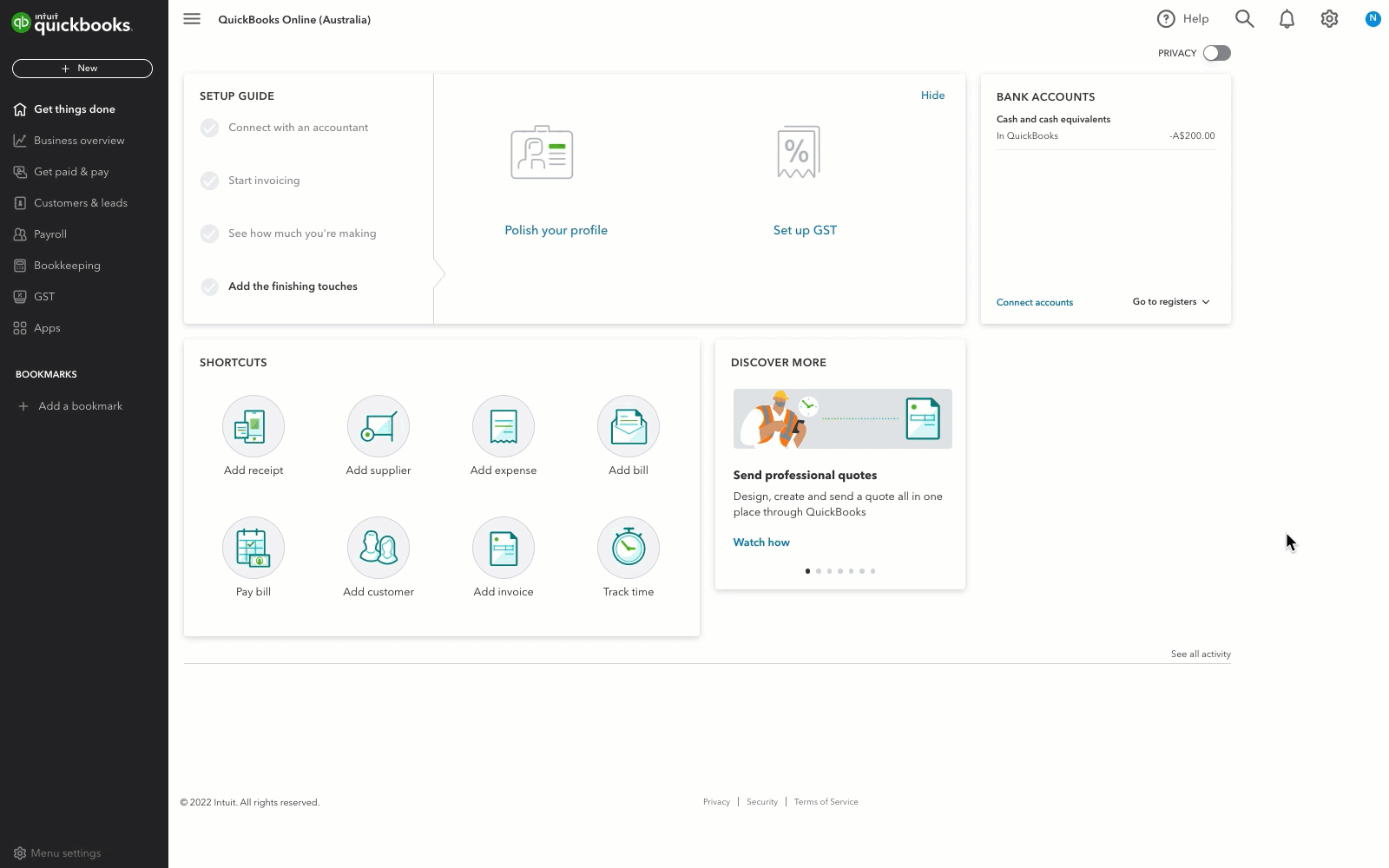
- Follow this link to complete the steps in product
- Select the Payments tab.
- Find the payment you’re looking for, and select Delete.
- Select Yes to confirm deletion of the payment.
More like this
- Simpler GST FAQby QuickBooks
- Recording a GST payment (BAS Payment) in QuickBooks Onlineby QuickBooks
- How do I turn off GST?by QuickBooks
- Troubleshoot GST payment issues in QuickBooks Onlineby QuickBooks